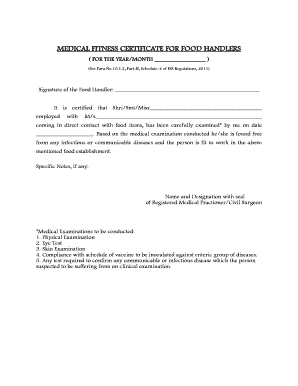
Get Certificate For Food Handling
How it works
-
Open form follow the instructions
-
Easily sign the form with your finger
-
Send filled & signed form or save
Tips on how to fill out, edit and sign Certificate For Food Handling online
How to fill out and sign Certificate For Food Handling online?
Get your online template and fill it in using progressive features. Enjoy smart fillable fields and interactivity. Follow the simple instructions below:
Taxation, enterprise, legal matters as well as other paperwork require a high level of safeguarding and adherence to the regulations.
Our templates are revised consistently in accordance with the most recent changes in regulations.
Our service allows you to manage the entire process of submitting legal forms online. Thus, you save hours (if not days or weeks) and eliminate unnecessary expenses. From now on, complete the Medical Fitness Certificate For Food Handlers from your residence, workplace, or even while traveling.
- Access the document in our comprehensive online editing tool by clicking Get form.
- Complete the required fields that are highlighted in yellow.
- Click the arrow labeled Next to move from field to field.
- Utilize the e-signature solution to affix an electronic signature to the document.
- Enter the date.
- Review the entire document to confirm that nothing significant has been overlooked.
- Press Done and download your updated document.
How to modify Obtain Certificate For Food Management
Tailor your documentation process online with ease.
Complete and authorize Obtain Certificate For Food Management using an advanced yet intuitive web-based editor.
Handling paperwork can be daunting, particularly when it is occasional. It requires you to adhere to all regulations and accurately fill in every section with complete and precise information. However, it frequently happens that you might need to revise the document or incorporate additional sections for data entry. If you wish to refine Obtain Certificate For Food Management before submission, the easiest approach is to utilize our powerful yet straightforward online editing tools.
This all-inclusive PDF editing platform enables you to swiftly and efficiently finalize legal documents from any internet-enabled device, implement essential modifications to the form, and insert extra fillable sections. The service permits you to designate a specific area for every type of information, such as Name, Signature, Currency, and SSN, among others. You can make these fields mandatory or conditional and assign them to specific individuals.
Our editor is a versatile multi-functional web solution designed to assist you in efficiently and effortlessly optimizing Obtain Certificate For Food Management along with various other documents per your needs. Streamline your document preparation and submission process, ensuring your forms appear professional without any inconvenience.
- Access the necessary template from the library.
- Complete the fields with Text and use Check and Cross tools for the checkboxes.
- Utilize the right panel to modify the form by adding new fillable fields.
- Select the fields according to the type of information to be gathered.
- Set these fields as required, optional, or conditional and arrange them as needed.
- Assign each field to an individual using the Add Signer feature.
- Review all the required changes and click Done.
New Jersey does require a food handler license for many food service workers. This license verifies your knowledge of food safety practices. To obtain this, you need to complete training and earn a Certificate For Food Handling, which USLegalForms can help you acquire easily and efficiently.
Industry-leading security and compliance
-
In businnes since 199725+ years providing professional legal documents.
-
Accredited businessGuarantees that a business meets BBB accreditation standards in the US and Canada.
-
Secured by BraintreeValidated Level 1 PCI DSS compliant payment gateway that accepts most major credit and debit card brands from across the globe.


