Loading
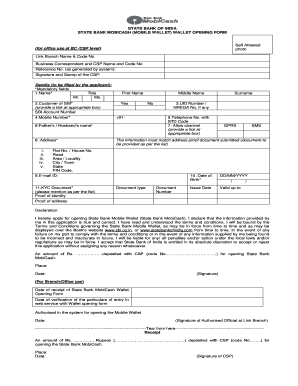
Get Sbi Kiosk Account Opening Form Pdf
How it works
-
Open form follow the instructions
-
Easily sign the form with your finger
-
Send filled & signed form or save
How to fill out the Sbi Kiosk Account Opening Form Pdf online
Filling out the Sbi Kiosk Account Opening Form Pdf online is a straightforward process that allows users to open a mobile wallet efficiently. This guide provides clear, step-by-step instructions to help users complete the form accurately and confidently.
Follow the steps to successfully complete the form
- Click ‘Get Form’ button to obtain the form and open it in the editor.
- Begin by entering your name in the mandatory fields provided. You must fill in the first name, middle name (if applicable), and surname.
- Indicate whether you are a customer of SBI by ticking the appropriate box and provide your SBI account number if applicable.
- Enter your mobile number, ensuring to start with the country code +91 followed by your local number.
- Fill in the father's or husband's name in the provided section. This is a mandatory field.
- Complete the address section with your detailed residential information, including flat or house number, road, area or locality, city or town, state, and PIN code.
- Provide your email ID for account-related communications.
- Indicate your UID number or NREGA number if applicable in the relevant section.
- Enter your date of birth in the specified format (DD/MM/YYYY) and add any relevant KYC documents along with their respective document numbers.
- Review the declaration statement and sign to confirm that the information you provided is accurate and that you agree to the terms and conditions.
- Complete the payment details if required, and ensure to document the amount deposited for the wallet opening.
- Once the form is accurately filled out, save your changes, download, print, or share the completed form as needed.
Complete your Sbi Kiosk Account Opening Form Pdf online today for a seamless account setup.
To open your SBI current account PDF statement, log into your online SBI banking account. Navigate to the statements section, where you can view or download your current account statements as PDFs. If necessary, refer to the Sbi Kiosk Account Opening Form Pdf for any related queries.
Industry-leading security and compliance
US Legal Forms protects your data by complying with industry-specific security standards.
-
In businnes since 199725+ years providing professional legal documents.
-
Accredited businessGuarantees that a business meets BBB accreditation standards in the US and Canada.
-
Secured by BraintreeValidated Level 1 PCI DSS compliant payment gateway that accepts most major credit and debit card brands from across the globe.


