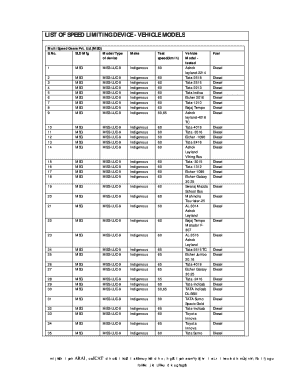
Get Speed Governor Certificate
How it works
-
Open form follow the instructions
-
Easily sign the form with your finger
-
Send filled & signed form or save
How to fill out the Speed Governor Certificate online
Filling out the Speed Governor Certificate online can streamline the process of ensuring compliance with vehicle speed regulations. This guide provides clear and comprehensive steps to help you complete the form accurately.
Follow the steps to fill out the Speed Governor Certificate online:
- Press the ‘Get Form’ button to acquire the Speed Governor Certificate and open it in the designated editor.
- Enter the vehicle details in the designated fields. Provide the make and model as required, ensuring accuracy in all entries.
- Fill in the test speed section based on the specifications of the speed governor device. You may need to refer to technical data for correct values.
- Indicate the vehicle type and fuel used. This is crucial for assessing the compliance of your vehicle with local regulations.
- Review all the information you have entered for completeness and accuracy. Make any necessary corrections.
- Finalize your application by saving the changes made to the document. You can then download, print, or share the completed form as needed.
Complete your documents online now to ensure compliance with speed regulations.
To deactivate a speed limiter, you typically need to access the vehicle's settings or control system. Depending on the model, this may involve using a combination of buttons or a specific sequence. However, deactivating cannot be done without proper knowledge; therefore, consulting a professional is recommended. Additionally, ensure that any action you take complies with regulations and adheres to the conditions listed on your Speed Governor Certificate.
Industry-leading security and compliance
-
In businnes since 199725+ years providing professional legal documents.
-
Accredited businessGuarantees that a business meets BBB accreditation standards in the US and Canada.
-
Secured by BraintreeValidated Level 1 PCI DSS compliant payment gateway that accepts most major credit and debit card brands from across the globe.


