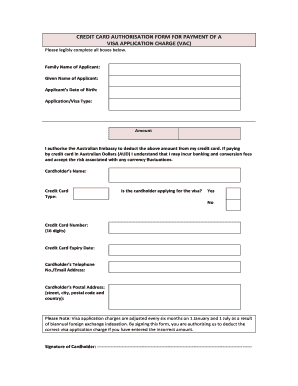
Get Credit Card Authorisation Form Template
How it works
-
Open form follow the instructions
-
Easily sign the form with your finger
-
Send filled & signed form or save
How to fill out the Credit Card Authorisation Form Template online
Filling out the Credit Card Authorisation Form Template is a straightforward process, crucial for ensuring the proper processing of your visa application fees. This guide will lead you through each section, providing clarity and support as you complete your form online.
Follow the steps to fill out your credit card authorisation form accurately.
- Click ‘Get Form’ button to obtain the form and open it in the editor.
- Enter the family name of the applicant in the designated box. This should be the surname as it appears on official documents.
- In the given name section, fill in the first name of the applicant. Ensure that the spelling is accurate to avoid any delays.
- Provide the applicant's date of birth, ensuring the format aligns with the requirements specified in the form.
- Indicate the type of visa or application by selecting it from the drop-down list or filling it in as instructed.
- State the amount you wish to authorise for deduction. Be aware of possible banking and conversion fees if paying in Australian Dollars.
- Enter the cardholder’s name as it appears on the credit card being used for payment.
- Select the type of credit card from the provided options (e.g., Visa, MasterCard, etc.).
- Specify whether the cardholder is the same person applying for the visa by selecting either 'Yes' or 'No'.
- Input the credit card number, ensuring all 16 digits are accurately entered.
- Fill in the credit card expiry date, typically formatted as month and year.
- Provide the cardholder's telephone number or email address for contact purposes.
- Include the cardholder's postal address, detailing the street, city, postal code, and country.
- Finally, sign the form to authorise the deduction. Ensure your signature is clear and matches your official documents.
- Once all sections are completed, review the information for accuracy, make any necessary edits, and then save changes, download, print, or share the form as needed.
Start filling out your Credit Card Authorisation Form Template online today to streamline your visa application process!
Filling out an authorization form requires attention to detail. Start by entering your basic information, such as your name and contact details. If applicable, fill in any financial details, like credit card information in the Credit Card Authorisation Form Template. Lastly, read the form thoroughly, and don’t forget to sign and date it to authorize the requested actions.
Industry-leading security and compliance
-
In businnes since 199725+ years providing professional legal documents.
-
Accredited businessGuarantees that a business meets BBB accreditation standards in the US and Canada.
-
Secured by BraintreeValidated Level 1 PCI DSS compliant payment gateway that accepts most major credit and debit card brands from across the globe.


