Loading
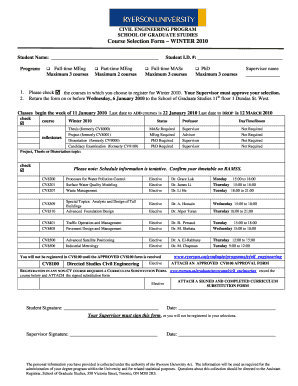
Get Unblock Video
How it works
-
Open form follow the instructions
-
Easily sign the form with your finger
-
Send filled & signed form or save
How to fill out the Unblock Video online
Filling out the Unblock Video form is a straightforward process that ensures your video content can be accessed without restrictions. This guide will provide you with step-by-step instructions to navigate each section of the form effectively.
Follow the steps to complete your Unblock Video form online.
- Press the ‘Get Form’ button to retrieve the form and open it in your preferred editing tool.
- Enter your name in the designated field to identify yourself as the requester of the unblock. Make sure the spelling matches your official documents.
- Input your email address where you can be reached. This is essential for receiving updates regarding your request.
- Select the type of content you wish to unblock. You may find multiple options; choose the one that suits your needs best.
- Provide a brief description of the issue you encountered with the video access. Be clear and concise to help the review team understand your request.
- If required, attach any supporting documentation that may aid your request for unblocking the video. This could include screenshots or additional information regarding your situation.
- Review all entered information for accuracy. Ensuring everything is correct will streamline the processing of your request.
- Once satisfied, you can save your changes, download a copy of the form for your records, and then submit the form online for processing.
Complete the Unblock Video form online today to regain access to your content!
To open banned videos, one effective method is to use a VPN to connect to a different server. This approach can often sidestep the restrictions set in place. For additional steps on how to unblock video and enhance your streaming experience, take advantage of the helpful articles on US Legal Forms.
Industry-leading security and compliance
US Legal Forms protects your data by complying with industry-specific security standards.
-
In businnes since 199725+ years providing professional legal documents.
-
Accredited businessGuarantees that a business meets BBB accreditation standards in the US and Canada.
-
Secured by BraintreeValidated Level 1 PCI DSS compliant payment gateway that accepts most major credit and debit card brands from across the globe.


