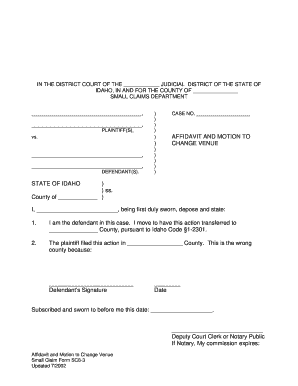
Get Motion To Transfer Venue Florida Sample 2020-2025
How it works
-
Open form follow the instructions
-
Easily sign the form with your finger
-
Send filled & signed form or save
Tips on how to fill out, edit and sign Motion To Transfer Venue Florida Sample online
How to fill out and sign Motion To Transfer Venue Florida Sample online?
Get your online template and fill it in using progressive features. Enjoy smart fillable fields and interactivity.Follow the simple instructions below:
The era of intimidating intricate legal and tax documents has come to a close. With US Legal Forms, the task of generating legal documents is stress-free. The premier editor is readily accessible, offering you a variety of useful tools for completing a Motion To Transfer Venue Florida Sample. These suggestions, coupled with the editor, will guide you throughout the entire process.
We simplify the completion of any Motion To Transfer Venue Florida Sample. Utilize it now!
- Click on the orange Get Form button to begin editing.
- Enable the Wizard mode on the upper toolbar to receive additional guidance.
- Complete each fillable section.
- Ensure that the details you input into the Motion To Transfer Venue Florida Sample are current and accurate.
- Add the date to the form using the Date option.
- Press the Sign button to create your electronic signature. You will have three options: typing, drawing, or uploading one.
- Review once more that every field has been accurately filled in.
- Select Done in the upper right corner to save the document. There are multiple options for obtaining the document: as an email attachment, via traditional mail as a physical copy, or as an instant download.
How to Modify Get Motion To Shift Venue Florida Example 2020: Personalize forms on the web
Sign and distribute Get Motion To Shift Venue Florida Example 2020 along with any other corporate and personal records online without squandering time and resources on printing and postal delivery.
Maximize our online form editor featuring a built-in compliant eSignature option.
Authorizing and submitting Get Motion To Shift Venue Florida Example 2020 documents electronically is faster and more efficient than handling them on paper. However, it necessitates utilizing online solutions that ensure a high level of data security and offer you a certified instrument for creating electronic signatures.
Ensure that all information provided is complete and accurate before you click Done. Distribute your document with others using one of the available methods. When signing Get Motion To Shift Venue Florida Example 2020 with our all-encompassing online tool, you can always be assured that it is legally binding and admissible in court. Prepare and submit documents in the most advantageous manner possible!
- Our powerful online editor is precisely what you need to finalize your Get Motion To Shift Venue Florida Example 2020 and other personal and corporate or tax forms accurately and appropriately according to all standards.
- It includes all the essential tools to promptly and effortlessly complete, modify, and sign documents online and insert Signature fields for other parties, indicating who and where should provide their signature.
- It takes just a few straightforward steps to fill out and sign Get Motion To Shift Venue Florida Example 2020 online:
- Access the chosen file for further management.
- Use the top toolbar to incorporate Text, Initials, Image, Check, and Cross marks to your template.
- Highlight the crucial details and redact or remove the sensitive ones as necessary.
- Select the Sign option above and choose your preferred method to eSign your sample.
- Sketch your signature, type it, upload its image, or opt for another method that suits you.
- Proceed to the Edit Fillable Fields panel and position Signature fields for others.
- Click on Add Signer and enter your recipient’s email to allocate this field to them.
Challenging personal jurisdiction involves questioning the authority of a court to make decisions affecting a particular party. This can be done by filing a motion asserting that the court lacks the necessary connections to the individual or business for the case to proceed. If you're considering this step, consider using a Motion To Transfer Venue Florida Sample to effectively present your arguments.
Industry-leading security and compliance
-
In businnes since 199725+ years providing professional legal documents.
-
Accredited businessGuarantees that a business meets BBB accreditation standards in the US and Canada.
-
Secured by BraintreeValidated Level 1 PCI DSS compliant payment gateway that accepts most major credit and debit card brands from across the globe.


