Loading
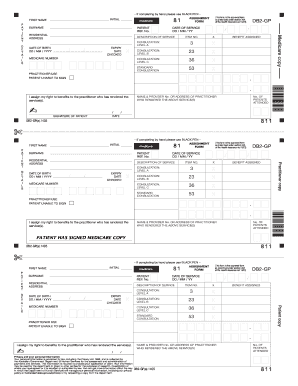
Get Db2 Form 2020-2026
How it works
-
Open form follow the instructions
-
Easily sign the form with your finger
-
Send filled & signed form or save
How to fill out the Db2 Form online
The Db2 Form is a key document used for processing health insurance claims. This guide provides comprehensive instructions on how to correctly fill out the Db2 Form online, ensuring that you can submit your information accurately and efficiently.
Follow the steps to complete the Db2 Form online.
- Click the ‘Get Form’ button to access the Db2 Form. This will allow you to open the form in your preferred online editor.
- Fill in the patient's surname in the designated field, followed by their first name, residential address, and patient reference number.
- Enter the patient's date of birth using the required format: day, month, and year (DD/MM/YYYY).
- Provide the date of service in the same format as the date of birth.
- Select the item number corresponding to the consultation service provided. Mark with an 'X' next to the appropriate consultation level: Level A, B, C, or Standard Consultation.
- In the description of the service section, briefly describe the service rendered.
- Ensure to fill out the Medicare number and check the expiry date, marking if checked with an 'X'.
- If applicable, assign benefits to the practitioner by checking the 'Benefit Assigned' checkbox and providing the name and provider number or address of the practitioner.
- If the patient is unable to sign, mark the appropriate box. You may also need to provide the number of patients attended.
- Review all the filled information for accuracy and completeness.
- Once finalized, you can save your changes, download the completed form, print it, or share it as needed.
Complete your Db2 Form online today to ensure swift processing of your health insurance claims.
The primary purpose of making a nomination is to ensure that your pension benefits go to the right individuals after your death. This process provides clarity and can help loved ones avoid unnecessary stress during a difficult time. Utilizing the DB2 form simplifies this important task by allowing you to record your preferences officially.
Industry-leading security and compliance
US Legal Forms protects your data by complying with industry-specific security standards.
-
In businnes since 199725+ years providing professional legal documents.
-
Accredited businessGuarantees that a business meets BBB accreditation standards in the US and Canada.
-
Secured by BraintreeValidated Level 1 PCI DSS compliant payment gateway that accepts most major credit and debit card brands from across the globe.


