Loading
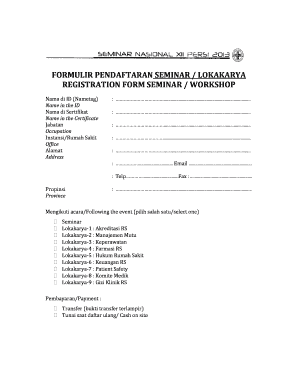
Get Form Seminar
How it works
-
Open form follow the instructions
-
Easily sign the form with your finger
-
Send filled & signed form or save
How to fill out the Form Seminar online
Completing the Form Seminar online is a straightforward process that helps ensure your participation in the seminar or workshop of your choice. This guide will walk you through each section of the form, ensuring you provide all necessary information clearly and accurately.
Follow the steps to successfully complete your registration
- Click the ‘Get Form’ button to access the registration form and open it for editing.
- In the first section, enter your name as it appears on your ID in the field labeled 'Name in the ID'. This will be used for your nametag during the event.
- Next, input your name in the 'Name in the Certificate' field. Ensure that this name is spelled correctly, as it will appear on your certificate of participation.
- Fill in your occupation in the 'Occupation' section. This helps to categorize participants and tailor the sessions to relevant professional backgrounds.
- Provide the name of your office or hospital in the 'Office' field to identify your affiliation.
- Fill out your complete address in the designated fields. Include street address, city, zip code, and country if applicable.
- Enter your email address in the designated section to receive confirmation and updates regarding the seminar.
- Provide your telephone number and fax information, if applicable, to ensure smooth communication.
- Select your province from the 'Province' dropdown menu to help with regional organization of the seminar.
- In the section labeled 'Following the event', choose one of the available seminar or workshop options that you wish to attend by selecting it.
- Indicate your payment method by selecting either 'Transfer' (attach proof of transfer) or 'Cash on site' for payment during registration.
- Once you have filled out all sections of the form, review your entries for accuracy. After confirming that all information is complete, you can choose to save changes, download, print, or share the form.
Take the first step towards your professional development—complete your Form Seminar online today.
Google Forms does not directly create certificates, but you can use it to gather participant information, which can then be transferred to a certificate template. After your seminar, you can issue customizable certificates using Google Docs or Sheets based on the collected data. This integration allows you to recognize participants effectively.
Industry-leading security and compliance
US Legal Forms protects your data by complying with industry-specific security standards.
-
In businnes since 199725+ years providing professional legal documents.
-
Accredited businessGuarantees that a business meets BBB accreditation standards in the US and Canada.
-
Secured by BraintreeValidated Level 1 PCI DSS compliant payment gateway that accepts most major credit and debit card brands from across the globe.


