Loading
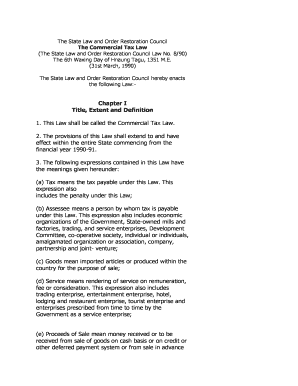
Get Form 31 Myanmar
How it works
-
Open form follow the instructions
-
Easily sign the form with your finger
-
Send filled & signed form or save
How to fill out the Form 31 Myanmar online
This guide provides step-by-step instructions on how to successfully fill out the Form 31 Myanmar online. This form is essential for businesses to comply with the Commercial Tax Law in Myanmar, ensuring tax liabilities are reported accurately.
Follow the steps to complete your Form 31 online.
- Click the ‘Get Form’ button to access the Form 31 and open it in your preferred editor.
- In the first section of the form, enter your business details, including the name of your enterprise, registration number, and contact information. Ensure that all information is accurate and up to date.
- Proceed to the subsequent section where you will need to declare your proceeds of sales or services for the applicable financial year. Make sure to calculate your totals correctly.
- After detailing the proceeds, navigate to the section for deductions if applicable. This may include costs related to goods produced or services rendered, which can reduce your overall tax liability.
- Complete the tax calculation section using the rates as specified in the relevant tax schedule. This step is crucial as it determines the tax amount you owe.
- Once all sections are filled and verified for accuracy, save your changes. You have the option to download a copy of the completed Form 31 for your records.
- Finally, print the form for submission or share it online as required, ensuring that you keep a copy for your own records.
Start filling out your Form 31 online today to ensure compliance with the tax regulations in Myanmar.
Commercial tax in Myanmar typically stands at a defined percentage of the gross sales revenue. This rate can vary based on the type of goods or services provided. To stay updated on the latest rates and regulations, you can consult platforms like uslegalforms for current information and tools to manage your taxes effectively.
Industry-leading security and compliance
US Legal Forms protects your data by complying with industry-specific security standards.
-
In businnes since 199725+ years providing professional legal documents.
-
Accredited businessGuarantees that a business meets BBB accreditation standards in the US and Canada.
-
Secured by BraintreeValidated Level 1 PCI DSS compliant payment gateway that accepts most major credit and debit card brands from across the globe.


