Loading
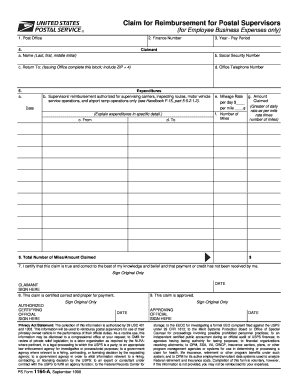
Get Ps Form 1164 E Printable
How it works
-
Open form follow the instructions
-
Easily sign the form with your finger
-
Send filled & signed form or save
How to fill out the Ps Form 1164 E Printable online
The Ps Form 1164 E Printable is a crucial document for postal supervisors seeking reimbursement for business-related expenses. This guide will provide clear, step-by-step instructions on filling out the form effectively and accurately.
Follow the steps to successfully complete your reimbursement claim form.
- Click the ‘Get Form’ button to access the form and open it in your PDF viewer.
- In the Post Office section, enter the name of your Post Office.
- Fill in your Finance Number to associate your claim with the appropriate budget.
- For the Claimant information, you need to enter your name (last, first, middle initial) in the specified format.
- Enter your Social Security Number in the designated field.
- In the Return To section, the issuing office will fill this out; ensure you include the complete ZIP + 4.
- Provide your Office Telephone Number to allow for follow-up if needed.
- For expenditures, detail the authorized reimbursement activities for supervising carriers or other operations as outlined.
- In the expenditures section, label the date of your expenses.
- Indicate the range for your expenditures by filling in the 'From' and 'To' fields.
- Input the mileage rate in the field provided.
- State the number of miles traveled for the claimed expenses.
- Calculate and enter the amount claimed per day based on mileage data.
- Total the number of miles and amount claimed and enter this in section 6.
- Certify your claim by signing in the designated area, affirming the truth of the information provided.
- The authorized certifying official will need to sign and date the claim before submission.
- Finally, review your filled form for accuracy. You can now save the changes, download, print, or share the completed form as needed.
Start filling out your form online now to ensure timely reimbursement!
Writing a travel expense report includes listing your expenses chronologically, detailing each with the required information. Make sure to add supporting receipts and brief descriptions of each expense. Utilizing the Ps Form 1164 E Printable can streamline your report, ensuring it’s complete and clear for whoever needs to review it.
Industry-leading security and compliance
US Legal Forms protects your data by complying with industry-specific security standards.
-
In businnes since 199725+ years providing professional legal documents.
-
Accredited businessGuarantees that a business meets BBB accreditation standards in the US and Canada.
-
Secured by BraintreeValidated Level 1 PCI DSS compliant payment gateway that accepts most major credit and debit card brands from across the globe.


