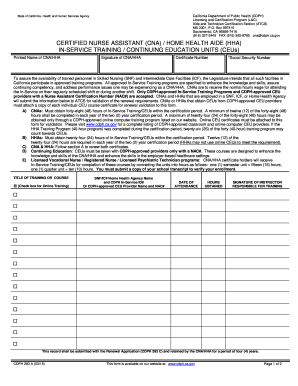
Get Cna Inservice Hours Form
How it works
-
Open form follow the instructions
-
Easily sign the form with your finger
-
Send filled & signed form or save
How to fill out the Cna Inservice Hours Form online
Filling out the Cna Inservice Hours Form online is essential for certified nurse assistants and home health aides to document their continuing education units. This guide provides clear and supportive instructions to help users complete the form accurately and efficiently.
Follow the steps to complete the Cna Inservice Hours Form online.
- Use the ‘Get Form’ button to access the Cna Inservice Hours Form and open it for editing.
- Enter your printed name as the certified nurse assistant or home health aide in the designated field.
- Provide your signature in the space provided to confirm the information submitted.
- Fill in your certificate number to identify your certification status.
- Input your social security number in the specified area; note that this is mandatory for validation purposes.
- List the title of each training or course completed, ensuring to check the box if it was an online training session.
- Record the name of the skilled nursing facility, intermediate care facility, or home health agency along with the corresponding CDPH In-Service ID or the name and NAC# of the approved CEU provider.
- Enter the date of attendance for each training session you are documenting.
- Fill in the number of hours obtained for each training entry you have included.
- Have the responsible instructor sign off on the training to verify completion.
- If you need more space for additional entries, make copies of the provided page as needed.
- Calculate and enter the total hours on the form to reflect your completed in-service training.
- Review all entries for accuracy, save your changes, and prepare to download, print, or share the completed form as necessary.
Complete your Cna Inservice Hours Form online today to maintain your certification and ensure continuous professional development.
A CNA work schedule typically involves shifts that vary depending on the healthcare facility. Many CNAs work evenings, weekends, and holidays, as patient care is often required around the clock. It’s essential for CNAs to stay organized and manage their time effectively. You can also use resources like the Cna Inservice Hours Form to track your hours and ensure compliance with continuing education requirements.
Industry-leading security and compliance
-
In businnes since 199725+ years providing professional legal documents.
-
Accredited businessGuarantees that a business meets BBB accreditation standards in the US and Canada.
-
Secured by BraintreeValidated Level 1 PCI DSS compliant payment gateway that accepts most major credit and debit card brands from across the globe.


