Loading
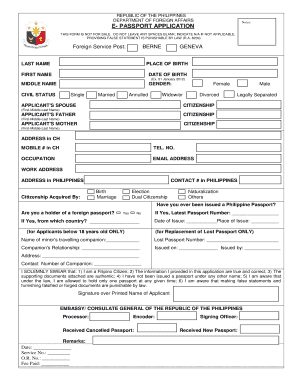
Get Dfa Passport
How it works
-
Open form follow the instructions
-
Easily sign the form with your finger
-
Send filled & signed form or save
How to fill out the Dfa Passport online
Filling out the Dfa Passport form online can seem daunting, but with the right guidance, it can be a straightforward process. This guide offers clear, step-by-step instructions to help you complete the application efficiently and accurately.
Follow the steps to fill out the Dfa Passport form online.
- Press the ‘Get Form’ button to access the Dfa Passport application form and open it for editing.
- Begin by filling in your last name in the designated field. Ensure that you provide your full legal last name as it appears on your identification.
- Enter your first name in the corresponding section. Make sure it matches your official documents.
- Input your middle name if applicable. If you do not have a middle name, indicate 'N/A' to avoid leaving the space blank.
- Select your gender from the options provided: Male, Female, or another applicable option.
- Fill in your date of birth using the format dd-mm-yyyy to ensure clarity.
- Identify your civil status by choosing one of the following: Single, Married, Annulled, Divorced, Legally Separated, or Widow/er.
- Provide the citizenship details of your father and mother, including their full names.
- Enter your address in Switzerland and ensure it is complete, along with your mobile number and telephone number.
- List your occupation and email address in the appropriate fields.
- Fill out your work address and your address in the Philippines.
- Indicate how you acquired your citizenship by selecting from the listed options.
- Answer if you have ever been issued a Philippine passport and provide any foreign passport details if applicable.
- If you are a minor applicant, fill in the required details about your traveling companion accurately.
- Read the solemn declaration carefully and ensure you checkmark the acknowledgment box before signing.
- Finally, review all entered information for accuracy. Save your changes, download, or print the completed form as needed.
Complete your Dfa Passport application online today!
The requirements for a DFA passport include presenting your original birth certificate, a valid ID, and a completed application form. If applying for a renewal or under special conditions, additional documents might be necessary. Familiarizing yourself with the requirements through reliable platforms like uslegalforms can simplify the process and ensure all documents are appropriate.
Industry-leading security and compliance
US Legal Forms protects your data by complying with industry-specific security standards.
-
In businnes since 199725+ years providing professional legal documents.
-
Accredited businessGuarantees that a business meets BBB accreditation standards in the US and Canada.
-
Secured by BraintreeValidated Level 1 PCI DSS compliant payment gateway that accepts most major credit and debit card brands from across the globe.


