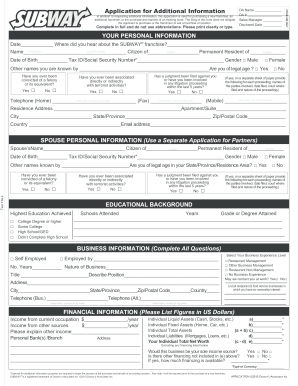
Get Subway Application Form 2020-2025
How it works
-
Open form follow the instructions
-
Easily sign the form with your finger
-
Send filled & signed form or save
Tips on how to fill out, edit and sign Subway Application Form online
How to fill out and sign Subway Application Form online?
Get your online template and fill it in using progressive features. Enjoy smart fillable fields and interactivity. Follow the simple instructions below:
Discover all the advantages of filling out and submitting forms online.
Employing our platform, submitting the Subway Application Form typically takes only a few moments.
Submit your Subway Application Form electronically once you have finalized it. Your data is securely protected as we comply with the latest security standards. Join the multitude of satisfied customers who are already completing legal forms from the comfort of their homes.
- Locate the template you need from our collection of legal form samples.
- Click on the Get form button to access the document and begin editing.
- Complete the required fields (these are highlighted in yellow).
- The Signature Wizard will enable you to add your digital signature after you have entered all the information.
- Include the date.
- Review the entire form to confirm that all information is filled in correctly and no amendments are necessary.
- Hit Done and store the completed template on your device.
How to modify Get Subway Application Form 2020: personalize forms digitally
Remove the clutter from your document routine. Uncover the easiest method to locate, modify, and submit a Get Subway Application Form 2020.
The task of assembling the Get Subway Application Form 2020 requires precision and focus, particularly for those unfamiliar with this type of work. It is crucial to secure an appropriate template and populate it with accurate details. With the ideal tool for document management, you can have all necessary resources at your fingertips. It is simple to enhance your editing workflow without acquiring new abilities. Find the appropriate version of the Get Subway Application Form 2020 and complete it immediately without toggling between your internet pages.
Explore additional tools to tailor your Get Subway Application Form 2020 form in the editing mode.
While on the Get Subway Application Form 2020 page, simply click the Get form button to initiate editing it. Enter your information directly on the form, as all crucial tools are available right here. The template is pre-structured, so the input needed from the user is minimal. Utilize the interactive fillable fields in the editor to seamlessly finalize your documents. Just click on the form and enter the editor mode without delay. Fill in the interactive field, and your document is ready.
Should you need to add remarks to specific sections of the document, click on the Sticky tool and place a note where you wish. Occasionally, a minor mistake can spoil the entire form when someone fills it out by hand. Eliminate errors in your paperwork. Locate the samples you need within moments and complete them digitally using an efficient editing tool.
- Insert additional text around the document if necessary.
- Utilize the Text and Text Box tools to add text in a distinct box.
- Incorporate pre-made visual elements like Circle, Cross, and Check using the respective tools.
- Capture or upload images to the document with the Image tool if needed.
- Use Line, Arrow, and Draw tools to illustrate in the document if required.
- Leverage the Highlight, Erase, and Blackout tools to modify the text in the document.
If you've submitted a Subway Application Form, you can generally expect to hear back within one to two weeks. However, response times can be influenced by the number of applicants and the hiring process at your specific location. If you haven't received any feedback after two weeks, reaching out to the store manager can provide clarity.
Industry-leading security and compliance
-
In businnes since 199725+ years providing professional legal documents.
-
Accredited businessGuarantees that a business meets BBB accreditation standards in the US and Canada.
-
Secured by BraintreeValidated Level 1 PCI DSS compliant payment gateway that accepts most major credit and debit card brands from across the globe.


