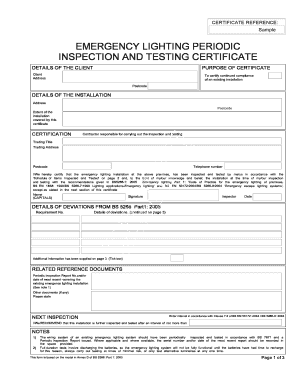
Get Uk Emergency Lighting Periodic Inspection And Testing Certificate 2009-2025
How it works
-
Open form follow the instructions
-
Easily sign the form with your finger
-
Send filled & signed form or save
How to fill out the UK Emergency Lighting Periodic Inspection and Testing Certificate online
This guide provides a clear and comprehensive walkthrough for filling out the UK Emergency Lighting Periodic Inspection and Testing Certificate online. Following these steps will ensure you complete the form accurately and efficiently.
Follow the steps to complete the form seamlessly.
- Press the ‘Get Form’ button to obtain the form and open it in your browser.
- Enter the details of the client in the designated fields, including their name, address, and postcode. This section certifies the continued compliance of the existing installation.
- Fill out the details of the installation by providing the installation address and postcode, along with the extent of the installation covered by this certificate.
- Provide information about the contractor responsible for the inspection and testing, including their trading title and address.
- In the certification section, include the inspector's name (in capital letters), their signature, and the date of inspection. Ensure that this is filled out based on the inspections conducted.
- If there are any deviations from BS 5266, fill out the relevant requirement numbers and details for the deviations in the specified section.
- Enter the details of any related reference documents, including the most recent periodic inspection report number and date.
- Specify the interval for the next inspection as per the guidelines of BS EN 50172 and BS 5266.
- At the end of the form, review all entered information for accuracy and completeness. You can then save changes, download, print, or share the completed form as necessary.
Complete your documents online today for a seamless management experience.
The latest British standard for emergency lighting is BS 5266-16, which provides updated guidelines for the design and maintenance of these systems. This standard emphasizes the importance of effective functioning emergency lighting for safety in all public and commercial premises. Following this standard is crucial for ensuring legal compliance and safety. Acquiring a UK Emergency Lighting Periodic Inspection And Testing Certificate can confirm adherence to this latest standard.
Industry-leading security and compliance
-
In businnes since 199725+ years providing professional legal documents.
-
Accredited businessGuarantees that a business meets BBB accreditation standards in the US and Canada.
-
Secured by BraintreeValidated Level 1 PCI DSS compliant payment gateway that accepts most major credit and debit card brands from across the globe.


