Loading
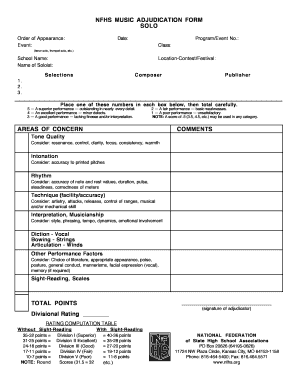
Get Adjudication Form 2020-2026
How it works
-
Open form follow the instructions
-
Easily sign the form with your finger
-
Send filled & signed form or save
How to fill out the Adjudication Form online
This guide will assist you in completing the Adjudication Form online with ease. Understanding each section of the form will ensure that you provide detailed and accurate information for the adjudication process.
Follow the steps to complete the Adjudication Form efficiently.
- Press the ‘Get Form’ button to acquire the Adjudication Form and open it in your preferred online editor.
- Begin by entering the 'Order of Appearance' and 'Event' details. Ensure these are accurate as they help identify the performance context.
- Fill in the 'Date' and 'Program/Event No.' fields. This helps in tracking the specific adjudication event for reference.
- Specify the 'Class' of the performance, such as tenor solo or trumpet solo, to categorize the type of performance being assessed.
- In the 'School Name' section, input the name of the school associated with the performance, followed by the 'Name of Soloist' to identify the performer.
- Enter the 'Location-Contest/Festival' where the adjudication is taking place. This is essential for context.
- In the 'Selections' area, list the pieces performed, along with their 'Composer' and 'Publisher' information for a complete record.
- Evaluate the performance using the provided scoring system. Assign numbers (1-5 or .5 increments) in the boxes corresponding to the rubric provided.
- Address any 'Areas of Concern' by considering aspects like tone quality, intonation, rhythm, technique, and interpretation. Document your observations clearly for feedback.
- Add 'Comments' to provide additional insights on the performance. This can help performers understand their strengths and areas for improvement.
- Finalize the form by calculating the 'Total Points' based on your evaluations. Reference the rating computation table to determine the division rating.
- Conclude by signing the form as the adjudicator, which validates the assessment provided.
- Once completed, save the changes made to the form. You can also download, print, or share it as needed for submission.
Complete your documents online today for a streamlined adjudication process.
The administrative adjudication process refers to the steps taken by administrative agencies to resolve disputes, typically involving claims for benefits or services. This structured process includes reviewing evidence, conducting hearings if necessary, and making decisions based on the findings. Understanding this process and how to effectively utilize the Adjudication Form can help you navigate your claim more efficiently.
Industry-leading security and compliance
US Legal Forms protects your data by complying with industry-specific security standards.
-
In businnes since 199725+ years providing professional legal documents.
-
Accredited businessGuarantees that a business meets BBB accreditation standards in the US and Canada.
-
Secured by BraintreeValidated Level 1 PCI DSS compliant payment gateway that accepts most major credit and debit card brands from across the globe.


