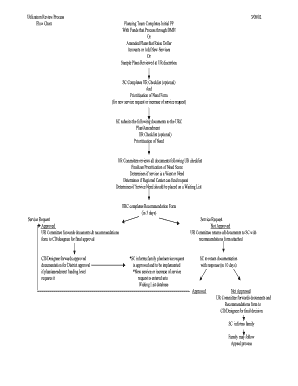
Get Utilization Review Process Flowchart
How it works
-
Open form follow the instructions
-
Easily sign the form with your finger
-
Send filled & signed form or save
Tips on how to fill out, edit and sign Utilization Review Process Flowchart online
How to fill out and sign Utilization Review Process Flowchart online?
Get your online template and fill it in using progressive features. Enjoy smart fillable fields and interactivity.Follow the simple instructions below:
Selecting an authorized expert, scheduling an appointment, and arriving at the office for an in-person consultation makes completing a Utilization Review Process Flowchart from start to finish tiring.
US Legal Forms enables you to quickly create legally binding documents based on pre-designed online templates.
Effortlessly generate a Utilization Review Process Flowchart without the need to consult professionals. We have already served over 3 million users utilizing our extensive collection of legal documents. Join us today and unlock access to the leading collection of web-based forms. Try it out yourself!
- Locate the Utilization Review Process Flowchart you require.
- Access it with a cloud-based editor and start modifying.
- Complete the vacant fields; names, addresses, and numbers of involved parties, etc.
- Replace the blanks with intelligent fillable fields.
- Add the date and affix your electronic signature.
- Click on Done after reviewing everything twice.
- Store the prepared documents on your device or print them as a hard copy.
How to modify Get Utilization Review Process Flowchart: personalize forms online
Filling out forms is more convenient with intelligent online tools. Eliminate paperwork with easily accessible Get Utilization Review Process Flowchart templates you can modify online and print.
Preparing documents and paperwork should be simpler, whether it is a daily task in one’s job or occasional assignments. When one needs to submit a Get Utilization Review Process Flowchart, learning rules and guidelines on how to correctly fill out a form and what it must encompass can consume significant time and energy. Nevertheless, by discovering the appropriate Get Utilization Review Process Flowchart template, completing a document will become effortless with an intelligent editor available.
Explore a broader array of functionalities you can incorporate into your document flow procedure. There’s no need to print, complete, and annotate forms by hand. With a clever editing platform, all crucial document processing tools are always accessible. If you aim to enhance your workflow with Get Utilization Review Process Flowchart forms, locate the template in the directory, choose it, and discover an easier approach to fill it out.
- If you wish to insert text in a random section of the form or add a text field, utilize the Text and Text field tools and extend the text in the form as much as needed.
- Employ the Highlight tool to emphasize the significant areas of the form.
- If you want to conceal or delete certain text segments, use the Blackout or Erase tools.
- Personalize the form by integrating default graphic elements. Use the Circle, Check, and Cross tools to incorporate these features into the forms, if applicable.
- If you require extra notes, use the Sticky note tool and place as many notes on the forms page as necessary.
- If the form necessitates your initials or date, the editor includes tools for that as well. Minimize the risk of mistakes by using the Initials and Date tools.
Clinical Documentation Improvement (CDI) focuses on enhancing the accuracy and completeness of clinical documents. In contrast, the Utilization Review Process Flowchart emphasizes evaluating the necessity and efficiency of healthcare services. While CDI aims to improve documentation standards, utilization review seeks to optimize patient care through careful examination of resource use.
Industry-leading security and compliance
-
In businnes since 199725+ years providing professional legal documents.
-
Accredited businessGuarantees that a business meets BBB accreditation standards in the US and Canada.
-
Secured by BraintreeValidated Level 1 PCI DSS compliant payment gateway that accepts most major credit and debit card brands from across the globe.


