Loading
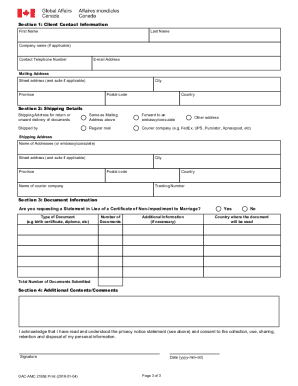
Get The Authentication Request Form 2020-2026
How it works
-
Open form follow the instructions
-
Easily sign the form with your finger
-
Send filled & signed form or save
How to fill out the Authentication Request Form online
Completing the Authentication Request Form is a crucial step to ensure your Canadian public documents are authenticated for use abroad. This guide provides clear, step-by-step instructions to help you navigate the form easily and effectively.
Follow the steps to complete your form accurately.
- Click 'Get Form' button to obtain the Authentication Request Form and open it in your online editor.
- In Section 1, enter your client contact information. Provide your first name, last name, and company name if applicable. Include a contact telephone number and e-mail address. Make sure to provide a complete mailing address, which includes the street address, city, province, postal code, and country.
- Move to Section 2 for shipping details. Indicate whether the documents should be returned to your mailing address, sent to an embassy or consulate, or shipped to another address. If shipping to another address, fill in the required details, including the name of the addressee and relevant address information.
- In Section 3, specify the document information. Indicate the type of document you are requesting authentication for, the number of each type of document, and the country where these documents will be used. Use the 'Additional Information' field if necessary.
- Proceed to Section 4 to provide any additional comments or indicate any further documents included with your request. Remember to highlight any payments you are forwarding and ensure they are made via cheque or money order.
- Review all the information provided in the form to ensure its accuracy. Once confirmed, sign the form and date it appropriately.
- Finally, save the changes made to the form, and opt to download, print, or share it as needed.
Complete your Authentication Request Form online today to ensure your documents are authenticated efficiently.
Filling out an apostille request cover sheet requires you to provide specific information. You should include details such as the type of document, the country where it will be used, and your contact information. Completing The Authentication Request Form accurately is also vital for this process. For best results, consider using uslegalforms to guide you through each requirement.
Industry-leading security and compliance
US Legal Forms protects your data by complying with industry-specific security standards.
-
In businnes since 199725+ years providing professional legal documents.
-
Accredited businessGuarantees that a business meets BBB accreditation standards in the US and Canada.
-
Secured by BraintreeValidated Level 1 PCI DSS compliant payment gateway that accepts most major credit and debit card brands from across the globe.


