Loading
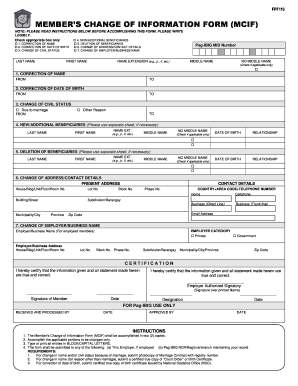
Get Mcif Form
How it works
-
Open form follow the instructions
-
Easily sign the form with your finger
-
Send filled & signed form or save
How to fill out the Mcif Form online
Filling out the Member's Change of Information Form (MCIF) online can streamline the process of updating your personal information. This guide will provide you with a step-by-step approach to ensure you complete the form accurately and efficiently.
Follow the steps to fill out the MCIF Form online.
- Press the ‘Get Form’ button to access the MCIF and open it for editing.
- Indicate the nature of the change you wish to make by checking the appropriate box at the top of the form, such as correction of name, date of birth, or change of civil status.
- Fill in your last name, first name, middle name, and Pag-IBIG MID number in the designated fields. Ensure the accuracy of the information you provide.
- For the correction of name and date of birth, enter the previous information in the 'FROM' fields and the corrected information in the 'TO' fields.
- If you are adding or deleting beneficiaries, complete the respective sections by entering their names, date of birth, and relationship to you. Use additional sheets if necessary.
- Update your address and contact details accurately in the section provided. Include all relevant information such as house number, street, municipality, and contact numbers.
- If changing your employer or business name, fill in the employer category, name, and address as fully as possible.
- At the bottom of the form, provide the signature of the member and ensure the certification statement is checked. Also include the date and printed name.
- Once all fields are completed, you can save the changes, download the form, print it for records, or share it with the relevant office.
Take action now and fill out your MCIF Form online to ensure your information is up to date.
To update your Pag-IBIG card, you generally need to provide updated information through your MDF form or Mcif Form. This can often be done online, but confirm specific requirements on the Pag-IBIG website for efficient processing. Keeping your card details current ensures seamless access to your benefits.
Industry-leading security and compliance
US Legal Forms protects your data by complying with industry-specific security standards.
-
In businnes since 199725+ years providing professional legal documents.
-
Accredited businessGuarantees that a business meets BBB accreditation standards in the US and Canada.
-
Secured by BraintreeValidated Level 1 PCI DSS compliant payment gateway that accepts most major credit and debit card brands from across the globe.


