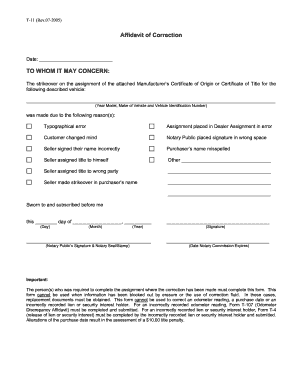
Get T11 Form 2020-2025
How it works
-
Open form follow the instructions
-
Easily sign the form with your finger
-
Send filled & signed form or save
Tips on how to fill out, edit and sign T11 Form online
How to fill out and sign T11 Form online?
Get your online template and fill it in using progressive features. Enjoy smart fillable fields and interactivity.Follow the simple instructions below:
Securing a legal expert, scheduling a meeting, and visiting the office for an in-person consultation renders completing a T11 Form from start to finish exhausting. US Legal Forms enables you to swiftly generate legally binding documents using pre-designed online templates.
Prepare your documents in moments by following our simple step-by-step guidelines:
Download the finalized documents to your device or print them out as a physical copy. Quickly create a T11 Form without needing to engage professionals. Over 3 million individuals are already benefiting from our exclusive repository of legal documents. Join us now and unlock the top library of online forms. Give it a try yourself!
- Obtain the T11 Form you need.
- Access it via the online editor and begin modifying.
- Complete the empty fields with relevant parties' names, addresses, and contact numbers, etc.
- Adjust the template with custom fillable fields.
- Insert the specific date and affix your electronic signature.
- Press Done after reviewing all the information.
How to Modify Get T11 Form 2020: Tailor Documents Online
Utilize our all-encompassing online document editor while assembling your forms. Complete the Get T11 Form 2020, highlight the most important details, and effortlessly make any other required modifications to its content.
Creating documents electronically is not only efficient but also provides an opportunity to adjust the template according to your preferences. If you’re preparing to work on Get T11 Form 2020, think about finalizing it with our extensive online editing tools. Whether you've made an error or input the requested information in the wrong section, you can conveniently adjust the form without the need to start over, as you would with traditional filling methods. Furthermore, you can emphasize the essential information in your document by coloring, underlining, or encircling specific content.
Follow these quick and easy steps to finalize and alter your Get T11 Form 2020 online:
Our wide-ranging online solutions are the most effective method to finalize and alter the Get T11 Form 2020 based on your specifications. Use it to manage personal or professional documents from any location. Open it in a browser, make any required changes to your documents, and revisit them at any time in the future - they will all be securely stored in the cloud.
- Access the form in the editor.
- Input the necessary information in the blank fields using Text, Check, and Cross tools.
- Follow the form navigation to ensure you don’t overlook any obligatory fields in the template.
- Encircle some of the important details and add a URL to it if required.
- Utilize the Highlight or Line tools to emphasize the most critical pieces of content.
- Choose colors and thickness for these lines to give your document a polished appearance.
- Erase or obscure the information you don’t wish to reveal to others.
- Replace sections of content with errors and type in the text you need.
- Complete editing with the Done button once you are certain everything is accurate in the form.
To fill an affidavit form, start by reading the instructions carefully to understand what is required. Enter the relevant details and statements, and be sure to proofread for accuracy. Using the T11 Form from USLegalForms can simplify this task, providing a clear pathway for completion.
Industry-leading security and compliance
-
In businnes since 199725+ years providing professional legal documents.
-
Accredited businessGuarantees that a business meets BBB accreditation standards in the US and Canada.
-
Secured by BraintreeValidated Level 1 PCI DSS compliant payment gateway that accepts most major credit and debit card brands from across the globe.


