Loading
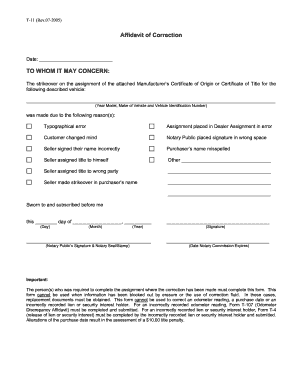
Get T11 Form 2020-2026
How it works
-
Open form follow the instructions
-
Easily sign the form with your finger
-
Send filled & signed form or save
How to fill out the T11 Form online
This guide provides clear and detailed instructions on how to complete the T11 Form, also known as the Affidavit of Correction, online. Whether you are correcting a typographical error or addressing an assignment error, following these steps will ensure your form is filled out correctly.
Follow the steps to fill out the T11 Form online.
- Press the 'Get Form' button to access the T11 Form and open it in your preferred digital document editor.
- In the first section, enter the date on which you are completing the form. This helps establish the timeline of your correction.
- In the 'TO WHOM IT MAY CONCERN' section, specify the vehicle details, including the year model, make of the vehicle, and the vehicle identification number (VIN). This identification is crucial for the correction process.
- Next, indicate the reason for the correction by checking the appropriate box. Ensure to select only one reason that best describes your situation.
- For any additional clarifications regarding the reason for correction, use the space provided to write further details.
- In the notary public section, provide the date when the document is sworn to and subscribed. If necessary, have a notary public sign and stamp the form at this point.
- Finally, review the entire document for completeness and accuracy. You can then save your changes, download the completed form, print it, or share it as needed.
Complete your T11 Form online today for a smooth correction process.
To fill an affidavit form, start by reading the instructions carefully to understand what is required. Enter the relevant details and statements, and be sure to proofread for accuracy. Using the T11 Form from USLegalForms can simplify this task, providing a clear pathway for completion.
Industry-leading security and compliance
US Legal Forms protects your data by complying with industry-specific security standards.
-
In businnes since 199725+ years providing professional legal documents.
-
Accredited businessGuarantees that a business meets BBB accreditation standards in the US and Canada.
-
Secured by BraintreeValidated Level 1 PCI DSS compliant payment gateway that accepts most major credit and debit card brands from across the globe.


