Loading
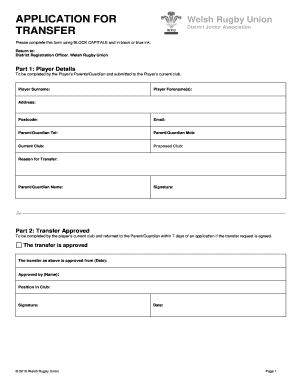
Get Wru Transfer Form 2020-2025
How it works
-
Open form follow the instructions
-
Easily sign the form with your finger
-
Send filled & signed form or save
How to fill out the Wru Transfer Form online
Filling out the Wru Transfer Form online is a straightforward process that allows users to request a transfer of a player within the Welsh Rugby Union system. This guide will walk you through each section of the form to ensure you provide all necessary information accurately.
Follow the steps to complete the Wru Transfer Form online
- Click ‘Get Form’ button to obtain the form and open it in your preferred editor.
- Begin by completing Part 1: Player Details. This information should be filled in by the player's parent or guardian. You will need to provide details such as the player's surname, forenames, address, postcode, email, and contact numbers for the parent or guardian. Additionally, specify the current club and the proposed club for the transfer, along with the reason for the transfer. Lastly, include the parent or guardian's name and signature.
- Once Part 1 is completed, it must be submitted to the player's current club for processing.
- If the transfer request is approved, the current club will complete Part 2. This section includes the date of approval, the name of the approving individual, their position in the club, and their signature. The current club is required to return this section to the parent or guardian within 7 days.
- If the transfer is not approved, the current club must complete Part 3. This part should state the player's name and club name, the reason for the decision, and include the name, position in the club, signature, and date. This must be forwarded to the District Registration Officer within 2 days.
- Finally, the District Registration Officer will review the situation and fill out Part 4. This includes a decision on whether the transfer is approved or not, the player's name, any reasons for the decision, the officer's signature, and date. This part should be returned to the parent or guardian within 7 days.
- After completing all necessary sections and gathering the required signatures, you can save the changes, download, print, or share the form as needed.
Complete the Wru Transfer Form online today to ensure a smooth transfer process.
To file a share transfer form, complete the Wru Transfer Form with accurate and complete information. After ensuring all signatures are obtained, submit the form to the company’s registry or the relevant governmental authority. Verify any filing fees or additional documentation required to finalize the process.
Industry-leading security and compliance
US Legal Forms protects your data by complying with industry-specific security standards.
-
In businnes since 199725+ years providing professional legal documents.
-
Accredited businessGuarantees that a business meets BBB accreditation standards in the US and Canada.
-
Secured by BraintreeValidated Level 1 PCI DSS compliant payment gateway that accepts most major credit and debit card brands from across the globe.


