Loading
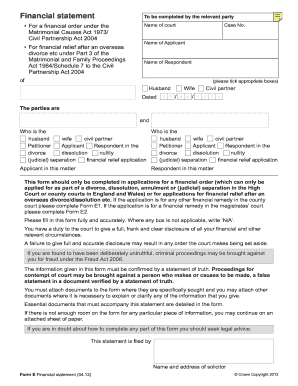
Get Form E In Word Format 2020-2026
How it works
-
Open form follow the instructions
-
Easily sign the form with your finger
-
Send filled & signed form or save
How to fill out the Form E In Word Format online
Filling out Form E is an essential step in the financial disclosure process for family law cases. This guide will provide you with clear and concise instructions on how to accurately complete the form online.
Follow the steps to fill out Form E accurately.
- Press the ‘Get Form’ button to access the Form E in Word format and open it in your chosen editor.
- Begin by entering your personal information in the appropriate fields, such as your full name, date of birth, and the names of the parties involved (applicant and respondent). Ensure that all names are spelled correctly and consistently across the form.
- In section 1, provide details regarding your marriage or civil partnership, including the date of the marriage and any changes in your relationship status. Specify any children involved and include relevant details about their living arrangements and educational needs.
- Proceed to section 2, where you will need to disclose your financial details. Start with your assets, including properties, bank accounts, investments, and personal belongings. Be as thorough as possible and provide required documentation for valuations and statements.
- Fill out the liabilities section, where you will record any debts and financial obligations you have, ensuring to differentiate between various loan types such as credit cards and mortgages.
- Complete the income sections by providing details of earned income, self-employment income, investment income, and other benefits. Include estimated future income along with explanations for any changes you anticipate.
- State any financial requirements you foresee for yourself or your children. Clearly outline both income and capital needs in the designated sections.
- Before finalizing the form, review all provided information for accuracy. Confirm that all necessary documentation is attached as specified in the Schedule of Documents section. If any part of the form is not applicable, write ‘N/A’.
- After reviewing, save your form with the necessary changes, making sure to keep a backup copy. Options to download, print, or share the form will be available through your editor.
Begin completing your Form E online today to ensure your financial disclosures are accurately presented.
Formatting a document in Word requires you to select the text you want to enhance. Use the formatting tools available in the ribbon, including font styles, sizes, and paragraph settings. By carefully formatting your document, you ensure that your Form E In Word Format looks polished and professional.
Industry-leading security and compliance
US Legal Forms protects your data by complying with industry-specific security standards.
-
In businnes since 199725+ years providing professional legal documents.
-
Accredited businessGuarantees that a business meets BBB accreditation standards in the US and Canada.
-
Secured by BraintreeValidated Level 1 PCI DSS compliant payment gateway that accepts most major credit and debit card brands from across the globe.


