Loading
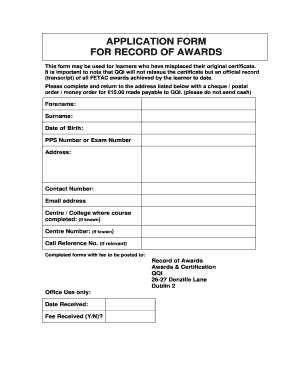
Get Fetac Results Online
How it works
-
Open form follow the instructions
-
Easily sign the form with your finger
-
Send filled & signed form or save
How to fill out the Fetac Results Online online
The Fetac Results Online form serves as a crucial tool for learners who need to obtain an official record of their FETAC awards. This guide will walk you through the necessary steps to ensure you complete the form accurately and efficiently.
Follow the steps to successfully complete the Fetac Results Online form.
- Click ‘Get Form’ button to obtain the form and open it in the editor.
- Begin by entering your forename in the designated field. Make sure to use the name that exactly matches your identification documents.
- Fill in your date of birth using the format required by the form. This typically includes day, month, and year.
- Provide either your PPS number or exam number in the specified section. This information helps to verify your identity.
- Enter your contact number, ensuring it is a valid number where you can be reached if needed.
- Include your email address in the next field. This is essential for any electronic correspondence regarding your request.
- If known, state the centre or college where you completed your course. This provides additional context for your application.
- If you have a call reference number, please include it in the designated area for tracking purposes.
- After filling out all necessary fields, review your information to ensure accuracy before proceeding.
- Lastly, prepare to submit the completed form along with a cheque, postal order, or money order for the fee of €15.00 payable to QQI. Remember to avoid sending cash.
- Submit your completed form and payment to the following address: Record of Awards, Awards & Certification, QQI, 26-27 Denzille Lane, Dublin 2.
- Once your form is submitted, keep an eye out for confirmation and await your official record.
Complete your Fetac Results Online form today to ensure you receive your record of awards promptly.
QQI requirements can vary depending on the program and level you are pursuing. Generally, you will need to meet established academic criteria and complete practical assessments. As you prepare, remember that your Fetac results online will help demonstrate that you have fulfilled these requirements, enhancing your educational journey.
Industry-leading security and compliance
US Legal Forms protects your data by complying with industry-specific security standards.
-
In businnes since 199725+ years providing professional legal documents.
-
Accredited businessGuarantees that a business meets BBB accreditation standards in the US and Canada.
-
Secured by BraintreeValidated Level 1 PCI DSS compliant payment gateway that accepts most major credit and debit card brands from across the globe.


