Loading
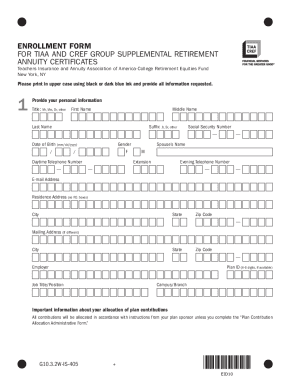
Get Tiaa Spousal Waiver Form
How it works
-
Open form follow the instructions
-
Easily sign the form with your finger
-
Send filled & signed form or save
How to fill out the TIAA Spousal Waiver Form online
The TIAA Spousal Waiver Form is an essential document for those who wish to waive their spouse's right to a preretirement death benefit under an employer's plan. This guide provides a step-by-step overview of how to complete the form online in a clear and supportive manner.
Follow the steps to fill out the TIAA Spousal Waiver Form online.
- Click the ‘Get Form’ button to obtain the TIAA Spousal Waiver Form, which will open for you to enter the necessary information.
- Begin by providing your personal information at the top of the form. This includes your name, social security number, date of birth, and contact details. Ensure that all the information is accurate and complete.
- Indicate your spouse's information, including their name and social security number, as this is necessary for the waiver process.
- In the consent area of the form, your spouse must voluntarily confirm their decision to waive their rights to a survivor death benefit. They should sign and date the form, and this signature must occur on or after your signing date.
- After the consent section, ensure the signature is witnessed as required. This can be done by a notary public or plan representative, who will also sign and date the form.
- Review the completed form for any missing information or errors. It is crucial that all details are correct to avoid processing delays.
- Once everything is confirmed, save the changes to the form. You can choose to download, print, or share the form as needed.
Complete your TIAA Spousal Waiver Form online today to ensure your benefits are correctly managed.
The 120-day rule allows beneficiaries to decide how to withdraw TIAA accounts within 120 days after the account holder's death. This rule provides flexibility for managing the timing of withdrawals, potentially benefiting your overall tax situation. Remember to consider the TIAA Spousal Waiver Form, as it can influence these decisions.
Industry-leading security and compliance
US Legal Forms protects your data by complying with industry-specific security standards.
-
In businnes since 199725+ years providing professional legal documents.
-
Accredited businessGuarantees that a business meets BBB accreditation standards in the US and Canada.
-
Secured by BraintreeValidated Level 1 PCI DSS compliant payment gateway that accepts most major credit and debit card brands from across the globe.


