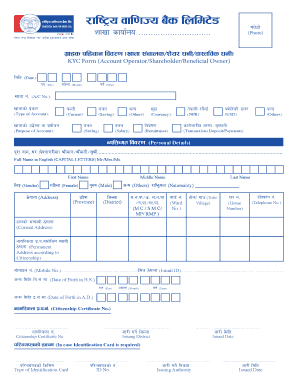
Get Rbb Kyc Form 2020-2026
How it works
-
Open form follow the instructions
-
Easily sign the form with your finger
-
Send filled & signed form or save
How to fill out the RBB KYC Form online
Completing the RBB KYC form online is a straightforward process that helps you ensure compliance with the required documentation for your account. This guide provides clear, step-by-step instructions to assist you in filling out the form accurately and efficiently.
Follow the steps to complete the RBB KYC Form online.
- Click the ‘Get Form’ button to download the RBB KYC form and open it digitally for completion.
- Begin by entering your account number in the specified field along with the type of account you hold—options typically include 'Current', 'Saving', or 'Others'.
- Indicate the purpose of the account by selecting from the available options such as 'Saving', 'Salary', 'Remittance', or 'Transaction Deposit/Payments'.
- Provide personal details including your full name in English (capital letters), date of birth, and gender. Ensure that all fields are filled in accurately.
- Complete your address details. This includes your current address and permanent address according to your citizenship, along with the phone number and email ID.
- If applicable, enter details about identification documents such as citizenship certificate or passport information, including the issuing district and expiration dates.
- Fill in the income source and details of occupation or business, ensuring to include organization names, designations, and expected annual income.
- Answer the questions related to tax status, being mindful to indicate if you are an income tax payer and whether the beneficial owner differs from the account holder.
- Review the declaration section for accuracy before signing, as this confirms the information is correct and acknowledges the bank's right to verify provided details.
- Once you complete all sections, save your changes, and choose to download, print, or share your completed KYC form as necessary.
Complete your documents online to streamline your account setup process today.
To fill up your KYC form online with a state bank, visit the bank's official website and navigate to the KYC section. Download the RBB KYC Form, then complete it using your information. After filling the form, submit it through the secure online portal, ensuring you follow all instructions carefully. If you require help, many state banks offer customer support for online submissions to make the process easier.
Industry-leading security and compliance
-
In businnes since 199725+ years providing professional legal documents.
-
Accredited businessGuarantees that a business meets BBB accreditation standards in the US and Canada.
-
Secured by BraintreeValidated Level 1 PCI DSS compliant payment gateway that accepts most major credit and debit card brands from across the globe.


