Loading
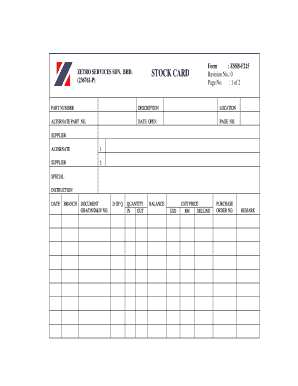
Get Stock Card Form 2020-2026
How it works
-
Open form follow the instructions
-
Easily sign the form with your finger
-
Send filled & signed form or save
How to fill out the Stock Card Form online
Filling out the Stock Card Form online is an essential step for effective inventory management. This guide provides clear instructions on each section of the form, ensuring a smooth and efficient experience for all users.
Follow the steps to accurately complete the Stock Card Form.
- Press the ‘Get Form’ button to access the Stock Card Form and open it in your browser.
- Begin by filling in the 'Part Number' section. Enter the unique identification number associated with the item you are documenting.
- Next, provide a detailed 'Description' of the part. Be specific to help with clear identification.
- In the 'Location' field, indicate where the item is stored. This helps in tracking inventory efficiently.
- If applicable, include any 'Alternate Part No.' to provide additional information about the item.
- Enter the 'Date Open' to record when the stock entry was first created. This is important for tracking purposes.
- Proceed to fill out the 'Supplier' section—add details for both 'Supplier 1' and 'Supplier 2' if more than one vendor is involved.
- Provide any relevant 'Special Instructions' for handling the item to ensure proper management.
- As you manage quantities, note the 'Quantity In' and 'Quantity Out' as items are received or dispatched.
- Calculate the 'Balance' remaining in stock. This should reflect the current inventory level.
- Enter the 'Unit Price' and 'Selling Price' of the item to maintain accurate financial records.
- Document the 'Purchase Order No.' associated with the item for proper tracking of orders.
- Finally, review all entered information for accuracy. Once everything is correct, you can choose to save your changes, download the form, print it, or share it as needed.
Take action now! Complete your Stock Card Form online to enhance your inventory management.
To fill out a bin card, include details such as the item name, quantity, and storage location. Update the card each time stock is added or removed, ensuring real-time accuracy. Using a stock card form can facilitate this process, allowing you to keep everything organized and easily accessible.
Industry-leading security and compliance
US Legal Forms protects your data by complying with industry-specific security standards.
-
In businnes since 199725+ years providing professional legal documents.
-
Accredited businessGuarantees that a business meets BBB accreditation standards in the US and Canada.
-
Secured by BraintreeValidated Level 1 PCI DSS compliant payment gateway that accepts most major credit and debit card brands from across the globe.


