Loading
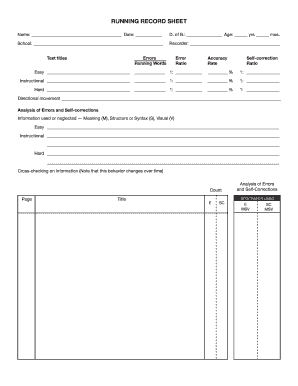
Get Running Record Template 2020-2026
How it works
-
Open form follow the instructions
-
Easily sign the form with your finger
-
Send filled & signed form or save
How to fill out the Running Record Template online
The Running Record Template is an essential tool for educators and practitioners to assess reading fluency and comprehension. This guide provides clear, step-by-step instructions for effectively completing the Running Record Template online.
Follow the steps to fill out your Running Record Template online effectively.
- Press the ‘Get Form’ button to access the Running Record Template and open it in your browser.
- Enter the name of the person being recorded in the 'Name' field at the top of the form. This should include first and last names for clarity.
- Fill in the 'Date' section with the current date to document when the assessment was conducted.
- Provide the date of birth in the 'D. of B.' field along with the age in years and months in the corresponding fields.
- Enter the name of the school in the 'School' field to specify where the assessment is taking place.
- Record the name of the person filling out the form in the 'Recorder' section.
- In the 'Text titles' section, note the titles of the texts being assessed.
- Complete the 'Errors' and 'Running Words' sections by tallying errors and the number of words read.
- Calculate the 'Error Ratio' by dividing the total number of errors by the total words read. Document this ratio in the provided field.
- Determine the 'Accuracy Rate' by calculating the percentage of correct words read. Input this percentage into the designated area.
- For each reading level (Easy, Instructional, Hard), fill out the appropriate sections with the text titles, running words, error counts, accuracy rates, and self-correction ratios.
- Evaluate the 'Analysis of Errors and Self-corrections' by detailing the nature of the errors, indicating whether they relate to meaning, structure, or visual cues.
- Complete the 'Cross-checking on information' section as required, including any relevant details about page counts and titles.
- Finally, review all entries for accuracy and completeness. You can then save your changes, download the completed form, print it, or share it with others as needed.
Begin completing your Running Record Template online today!
A running record example might involve a student reading a short story while the teacher notes their performance. The teacher would mark each word accurately and any errors or behaviors that occur during the reading. This example serves as a model for what a complete running record looks like. Using a Running Record Template can provide you with an effective framework for collecting data when creating your own examples.
Industry-leading security and compliance
US Legal Forms protects your data by complying with industry-specific security standards.
-
In businnes since 199725+ years providing professional legal documents.
-
Accredited businessGuarantees that a business meets BBB accreditation standards in the US and Canada.
-
Secured by BraintreeValidated Level 1 PCI DSS compliant payment gateway that accepts most major credit and debit card brands from across the globe.


