Loading
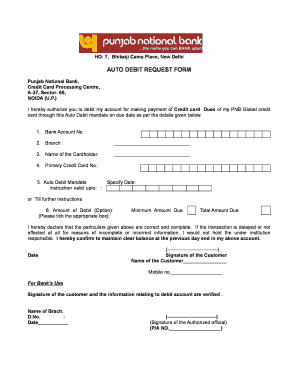
Get Pnbcard In
How it works
-
Open form follow the instructions
-
Easily sign the form with your finger
-
Send filled & signed form or save
How to fill out the Pnbcard In online
Filling out the Pnbcard In form online is a straightforward process that allows you to authorize automatic debit payments for your credit card dues. This guide will help you understand each component of the form and provide clear steps to complete it efficiently.
Follow the steps to complete the Pnbcard In form online.
- Click ‘Get Form’ button to obtain the form and open it in the editor.
- In the first field, enter your bank account number accurately. Ensure that you double-check the number to avoid any errors.
- Next, specify the branch of your bank where the account is held. This helps in routing the payment correctly.
- Provide the name of the cardholder in the designated field. This should match the name associated with the credit card.
- In the next section, enter your primary credit card number. This should be the main credit card for which payments will be auto-debited.
- For the auto debit mandate, specify the date when you want the payments to be debited from your account. Additionally, state how long you want this instruction to be valid — until a specified date or until further notice.
- Select the amount to be debited by ticking the appropriate box under the options provided: either the minimum amount due or the total amount due.
- Review the declaration statement carefully. Ensure that all details you provided are correct and complete, noting that you will not hold the bank responsible for any transaction delays due to incorrect information.
- Enter the date on which you are filling out the form to confirm the timing of your request.
- Sign the document in the designated area to authorize the auto debit request. Make sure your signature matches the one on record with the bank.
- Fill in your name and mobile number in the respective fields to ensure the bank can contact you if necessary.
- After completing all fields, review the form one final time to ensure all information is accurate. Then, save your changes, download, print, or share the completed form as needed.
Complete your Pnbcard In form online today to streamline your credit card payments.
Once your PNB credit card application is approved, you can usually expect to receive your card in about 7 to 10 business days. This period allows for secure processing and delivery. Be assured that PNB values your time and aims to expedite this process.
Industry-leading security and compliance
US Legal Forms protects your data by complying with industry-specific security standards.
-
In businnes since 199725+ years providing professional legal documents.
-
Accredited businessGuarantees that a business meets BBB accreditation standards in the US and Canada.
-
Secured by BraintreeValidated Level 1 PCI DSS compliant payment gateway that accepts most major credit and debit card brands from across the globe.


