Loading
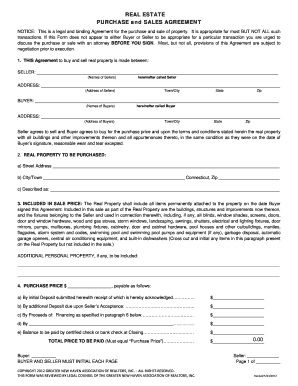
Get For Sale By Owner Ct Forms 2020-2025
How it works
-
Open form follow the instructions
-
Easily sign the form with your finger
-
Send filled & signed form or save
How to fill out the For Sale By Owner Ct Forms online
Filling out the For Sale By Owner Ct Forms online can simplify the home selling process. This guide provides detailed instructions on how to complete each section of the forms, ensuring a smooth transaction for both buyers and sellers.
Follow the steps to successfully complete your For Sale By Owner Ct Forms online.
- Click the ‘Get Form’ button to access the form and open it in your preferred browser or document editor.
- Begin by entering the names of the sellers in the designated area labeled 'SELLER'. Below this, provide the address of the seller, including town/city, state, and zip code.
- Next, fill out the buyer's details. Enter the names of the buyers in the 'BUYER' section, followed by the buyer's address (town/city, state, and zip code).
- Specify the property to be purchased by providing the street address, city/town, and a brief description of the property.
- Indicate what is included in the sale price by listing all items that are permanently attached to the property. Cross out any items not included and initial the changes.
- Fill in the purchase price along with the payment breakdown. This includes initial deposits, additional deposits, proceeds from financing, and the final balance to be paid at closing.
- Detail the financing contingency by specifying the amount, interest rate, term, and type of financing desired.
- Acknowledge the inspection contingency, by indicating whether inspections will be performed and noting any agreed upon inspection deadlines.
- Complete sections regarding lead-based paint inspection, property maintenance conditions, and warranty deed to ensure compliance and understanding of responsibilities.
- Review the document thoroughly. Once all sections are completed, save your changes, and you may have the options to download, print, or share the form.
Start filling out your For Sale By Owner Ct Forms online today to facilitate your real estate transaction!
To transfer ownership of a car in Connecticut, you will need the car title, a completed bill of sale, and possibly a state inspection certificate. Along with these documents, ensure that you both complete the necessary forms at the DMV. For Sale By Owner CT Forms can provide you with essential templates to ensure you have everything needed for a successful transfer.
Industry-leading security and compliance
US Legal Forms protects your data by complying with industry-specific security standards.
-
In businnes since 199725+ years providing professional legal documents.
-
Accredited businessGuarantees that a business meets BBB accreditation standards in the US and Canada.
-
Secured by BraintreeValidated Level 1 PCI DSS compliant payment gateway that accepts most major credit and debit card brands from across the globe.


