Loading
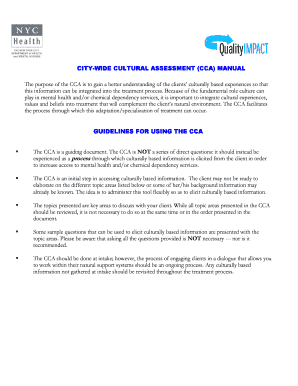
Get Blank Citywide Forms
How it works
-
Open form follow the instructions
-
Easily sign the form with your finger
-
Send filled & signed form or save
How to fill out the Blank Citywide Forms online
Filling out the Blank Citywide Forms online can streamline the process of gathering culturally relevant information for mental health and chemical dependency services. This guide provides step-by-step instructions to help you complete these forms accurately and effectively.
Follow the steps to fill out the Blank Citywide Forms online.
- Click ‘Get Form’ button to obtain the Blank Citywide Forms and open them in your preferred online editor.
- Begin by entering the client's name in the designated field, ensuring that it is spelled correctly to avoid any confusion later.
- Proceed to Part I: Assessment Topics. Start with the section on Language. Ask the client the sample questions provided and record their responses.
- In the Family's Role section, capture the client's definitions and interactions with family. Make sure to note relevant family dynamics.
- Explore the client's experiences of trauma by asking the related questions and noting their answers.
- In the Understanding of Presenting Problems section, capture how the client perceives their issues and the cultural context affecting their situation.
- If completing Part I, ensure all responses are filled out correctly. If any section is incomplete, include an explanation.
- Once you have filled out all necessary fields, review the form for accuracy. Save your changes, download a copy, print, or share the form as required.
Complete your Blank Citywide Forms online today to enhance access to culturally informed mental health services.
Related links form
Printing blank forms can typically be done through the print option in the software you are using. Select the appropriate forms, and choose the print command from the menu. For a streamlined experience, consider Blank Citywide Forms, which offer pre-designed templates that are easy to print and distribute.
Industry-leading security and compliance
US Legal Forms protects your data by complying with industry-specific security standards.
-
In businnes since 199725+ years providing professional legal documents.
-
Accredited businessGuarantees that a business meets BBB accreditation standards in the US and Canada.
-
Secured by BraintreeValidated Level 1 PCI DSS compliant payment gateway that accepts most major credit and debit card brands from across the globe.


