Loading
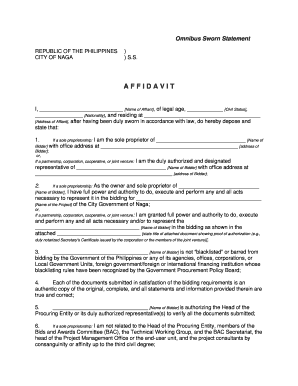
Get Omnibus Sworn Statement
How it works
-
Open form follow the instructions
-
Easily sign the form with your finger
-
Send filled & signed form or save
How to fill out the Omnibus Sworn Statement online
Filling out the Omnibus Sworn Statement is a crucial process for participants in government bidding in the Philippines. This guide will provide clear and comprehensive steps to assist you in completing the form accurately and effectively in an online format.
Follow the steps to successfully fill out the Omnibus Sworn Statement.
- Use the ‘Get Form’ button to access the Omnibus Sworn Statement. This will open the document in an online editor, allowing you to fill it out conveniently.
- Begin by entering your name as the affiant in the designated field, ensuring to include your legal age and civil status. Then, provide your nationality and residential address.
- Indicate if you represent a sole proprietorship or another type of business entity. Fill in the name of the bidder and their office address accordingly.
- Affirm your authority to represent the bidder in the bidding process, and if applicable, attach any proof of authorization such as a Secretary’s Certificate.
- Confirm whether the bidder is blacklisted, making sure to affirmatively state that they are not barred from bidding.
- Indicate that all documents submitted are authentic and that all statements made within the form are true and correct.
- Provide authorization for the procuring entity to verify the submitted documents on behalf of the bidder.
- If applicable, confirm that you are not related to key officials involved in the bidding process up to the third degree.
- Acknowledge compliance with existing labor laws and standards as a bidder.
- Review and confirm your responsibilities as a bidder, including examination of bidding documents and awareness of project requirements.
- Indicate that no commissions or fees were paid to any government personnel in relation to the procurement project.
- Finally, complete the form by signing as the authorized representative of the bidder and providing the date and location.
- Once you have accurately filled out all sections, you may save your changes, download the document, print it, or share it as required.
Complete your Omnibus Sworn Statement online today to ensure a seamless bidding process.
To fill out an Army Sworn Statement, start by accurately completing all sections of DA Form 2823. Clearly state the facts and include all relevant information in a straightforward manner. Ensure that you sign and date at the end to validate your Omnibus Sworn Statement.
Industry-leading security and compliance
US Legal Forms protects your data by complying with industry-specific security standards.
-
In businnes since 199725+ years providing professional legal documents.
-
Accredited businessGuarantees that a business meets BBB accreditation standards in the US and Canada.
-
Secured by BraintreeValidated Level 1 PCI DSS compliant payment gateway that accepts most major credit and debit card brands from across the globe.


