Loading
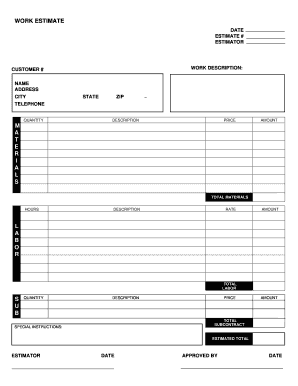
Get Job Estimate Template 2020-2026
How it works
-
Open form follow the instructions
-
Easily sign the form with your finger
-
Send filled & signed form or save
How to fill out the Job Estimate Template online
Navigating the Job Estimate Template can seem daunting, but this guide will simplify the process for you. By following these clear instructions, you will be able to complete the form accurately and efficiently.
Follow the steps to fill out the Job Estimate Template effectively.
- Click ‘Get Form’ button to obtain the form and open it in the editor.
- Begin by entering your name and address in the designated fields. This information will help identify who is providing the estimate.
- Next, fill in the city, state, and ZIP code fields to provide complete location details.
- Enter the telephone number to facilitate communication. This should be a number where you can be easily reached.
- Under the labor section, detail the number of hours worked, the corresponding description of the labor, and the hourly rate. The total amount will automatically calculate based on the inputted data.
- In the materials section, specify the quantity and description of each material required, along with the price per unit. The system will compute the total amount for you.
- If subcontractors are involved, make sure to provide their information in the appropriate section, including total costs associated with their work.
- Upon finishing, review the estimated total to ensure accuracy.
- Finally, you can save changes, download, print, or share the completed form for further action.
Start completing your Job Estimate Template online today!
Within an estimate, you need to provide client information, service descriptions, breakdown of costs, and payment terms. Utilizing a Job Estimate Template simplifies the process by ensuring you do not miss any critical details. This organized approach not only facilitates client understanding but also ensures you are prepared for successful project execution.
Industry-leading security and compliance
US Legal Forms protects your data by complying with industry-specific security standards.
-
In businnes since 199725+ years providing professional legal documents.
-
Accredited businessGuarantees that a business meets BBB accreditation standards in the US and Canada.
-
Secured by BraintreeValidated Level 1 PCI DSS compliant payment gateway that accepts most major credit and debit card brands from across the globe.


