Loading
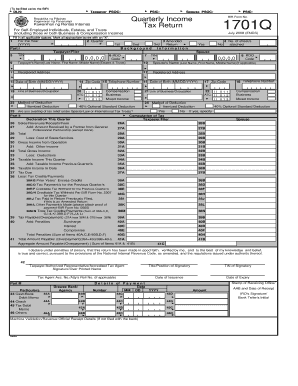
Get Get The Bir Form 1701q 2020-2026
How it works
-
Open form follow the instructions
-
Easily sign the form with your finger
-
Send filled & signed form or save
How to fill out the Get The Bir Form 1701q online
Filling out the Get The Bir Form 1701q online can be a straightforward process if you have the right guidance. This form is essential for self-employed individuals, estates, and trusts to report their quarterly income and calculate their tax obligations accurately.
Follow the steps to complete the form successfully.
- Press the ‘Get Form’ button to retrieve the form and access it in the designated editor for online completion.
- Begin by providing your background information, including your TIN, name, registered address, and contact details. Ensure all fields are filled accurately.
- Indicate the applicable tax period and select the appropriate quarter for which you are filing the return.
- Complete Part I by providing details of your income including gross income from operations, other income, deductions, and taxable income for the quarter.
- In Part II, compute your tax based on your taxable income. Use the tax table provided in the guidelines to determine your tax due.
- If applicable, mark the box for tax relief under special laws or international tax treaties.
- Review all information for accuracy and completeness, particularly ensuring that your name and TIN are correctly entered.
- Once all entries are verified, save your changes and proceed to download, print, or share the completed form as needed.
Complete your Get The Bir Form 1701q online to ensure timely filing and compliance with tax requirements.
The 1701Q form typically consists of a few pages, primarily structured to ensure that all essential details are captured for income tax reporting. Depending on the specifics of your income and deductions, the number of pages required might change. By utilizing the US Legal Forms platform, you can effectively Get The Bir Form 1701q and find the information you need with ease.
Industry-leading security and compliance
US Legal Forms protects your data by complying with industry-specific security standards.
-
In businnes since 199725+ years providing professional legal documents.
-
Accredited businessGuarantees that a business meets BBB accreditation standards in the US and Canada.
-
Secured by BraintreeValidated Level 1 PCI DSS compliant payment gateway that accepts most major credit and debit card brands from across the globe.


