Loading
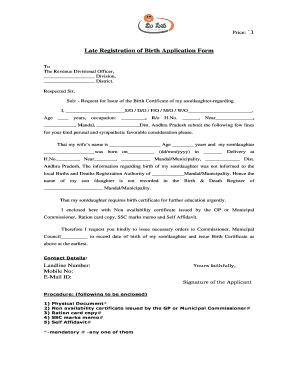
Get Late Registration Form For Birth Certificate
How it works
-
Open form follow the instructions
-
Easily sign the form with your finger
-
Send filled & signed form or save
How to fill out the Late Registration Form for Birth Certificate online
This guide provides clear instructions on completing the Late Registration Form for Birth Certificate online. By following the steps outlined, you will be able to successfully fill out the form and submit your application with ease.
Follow the steps to accurately complete the form.
- Click ‘Get Form’ button to obtain the form and open it in the editor.
- Begin by entering your personal details. This includes your name, relationship to the child (e.g., father/mother/partner), age, and occupation. Make sure to provide accurate information to avoid any delays.
- Next, fill in the address section with your residence details. Include your house number, area, and division, ensuring every field is completed thoroughly.
- Proceed to state your spouse's name and age in the provided fields. This information helps establish a connection with the child's birth registration.
- Indicate the name of your child as well as the date and place of birth. Be sure to format the date correctly (dd/mm/yyyy) and provide the exact location of birth.
- Explain the reason for the late registration, including the fact that the birth was not reported to the local registration authority. This is important to justify your request.
- List the necessary documents you are enclosing with your application, such as the non-availability certificate, ration card copy, SSC marks memo, and self-affidavit.
- Add your contact details, including landline number, mobile number, and email ID to ensure that the authorities can reach you if additional information is required.
- Review all the filled-out sections for accuracy before saving your document. Once you have confirmed that everything is correct, you can proceed to save changes.
- Finally, download, print, or share the completed form as needed. Ensure that you keep a copy for your records.
Begin your online filing process for the Late Registration Form for Birth Certificate today.
If you do not have a birth certificate, USCIS may accept other documents, such as a passport, a school record, or an affidavit from a parent or guardian. However, it is recommended to obtain a late registered birth certificate for clarity and authenticity. The Late Registration Form For Birth Certificate serves as your pathway to securing this essential document.
Industry-leading security and compliance
US Legal Forms protects your data by complying with industry-specific security standards.
-
In businnes since 199725+ years providing professional legal documents.
-
Accredited businessGuarantees that a business meets BBB accreditation standards in the US and Canada.
-
Secured by BraintreeValidated Level 1 PCI DSS compliant payment gateway that accepts most major credit and debit card brands from across the globe.


