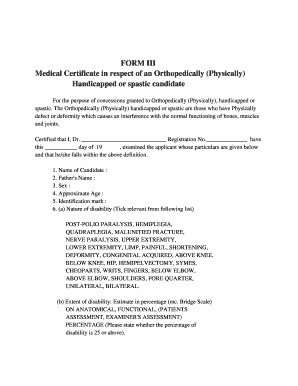
Get Medical Certificate For Physically Handicapped For Driving License
How it works
-
Open form follow the instructions
-
Easily sign the form with your finger
-
Send filled & signed form or save
How to fill out the Medical Certificate For Physically Handicapped For Driving License online
This guide provides a clear and comprehensive method for filling out the Medical Certificate for Physically Handicapped for a driving license online. Following these steps ensures that users accurately complete the form, facilitating the necessary assessments for driving eligibility.
Follow the steps to complete the form online.
- Click the ‘Get Form’ button to access the Medical Certificate for Physically Handicapped for Driving License and open it in your chosen editor.
- In the form, begin by filling in the candidate’s name in the designated space. Ensure the name is spelled correctly.
- Next, enter the father's name of the candidate. This should include the full name as recognized legally.
- Indicate the sex of the candidate by selecting the appropriate option provided in the form.
- Record the approximate age of the candidate. This should be stated in years.
- Provide an identification mark for the candidate, which can be a distinguishing feature, such as a birthmark or scar.
- For nature of disability, tick the relevant condition from the list provided, ensuring to choose the specific one that applies.
- Estimate the extent of disability in percentage, indicating whether it is 25 percent or above, and provide supporting details as necessary.
- Specify any aids the applicant uses by checking the applicable items from the given list.
- Mention any operations that have been performed or indicated on the candidate, including relevant details.
- Attach an attested photograph of the candidate to show their disability and any assistive devices used.
- Provide any other relevant particulars that the orthopedic surgeon might want to include to clarify the nature and extent of disability.
- Conclude by having the candidate sign and date the form in the designated areas.
- The orthopedic surgeon should then sign the form, include their designation, office stamp, and address.
- Once all sections are completed, save your changes, and download, print, or share the form as needed.
Complete your Medical Certificate for Physically Handicapped for Driving License online today!
In Punjab, a qualified medical practitioner can issue a medical certificate for a driving license. This includes licensed doctors who understand the specific requirements for providing a medical certificate for physically handicapped for driving license. Always verify that the medical professional is authorized to issue the required documentation to avoid complications during your application process.
Industry-leading security and compliance
-
In businnes since 199725+ years providing professional legal documents.
-
Accredited businessGuarantees that a business meets BBB accreditation standards in the US and Canada.
-
Secured by BraintreeValidated Level 1 PCI DSS compliant payment gateway that accepts most major credit and debit card brands from across the globe.


