Loading
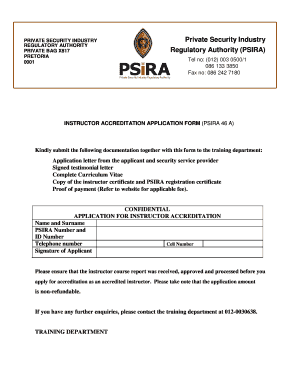
Get Psira Instructor Course
How it works
-
Open form follow the instructions
-
Easily sign the form with your finger
-
Send filled & signed form or save
How to fill out the Psira Instructor Course online
Filling out the Psira Instructor Course application form online can seem challenging. However, this guide will provide you with step-by-step instructions to ensure you complete the application accurately and confidently.
Follow the steps to successfully complete your application
- Click ‘Get Form’ button to obtain the form and open it in the editor.
- Begin filling out your personal information in the 'Name and Surname' section. Ensure that the name matches your identification documents to avoid discrepancies.
- Enter your PSIRA number and ID number accurately. This information is essential for verifying your identity and previous registrations.
- Provide your telephone number and cell number. Keep your contact information current to ensure easy communication regarding your application status.
- Review the signature requirement and sign the application. The signature must be your own, confirming the authenticity of the information provided.
- Gather the required documentation, including an application letter from yourself and your security service provider, a signed testimonial letter, a complete Curriculum Vitae, a copy of your instructor certificate, and a PSIRA registration certificate.
- Prepare proof of payment as indicated in the instructions. Make sure to check the relevant fee on the website to ensure your submission is valid.
- Before submitting the application, confirm that the instructor course report has been received, approved, and processed.
- Submit the completed form along with the required documentation to the training department.
- Once submitted, you may save changes, download, print, or share the form for your records.
Complete your Psira Instructor Course application online today for a smooth submission experience.
To obtain your PSiRA certificate, first, complete the Psira Instructor Course through an accredited provider. After successfully completing the course, you will need to submit your application along with the required documents to PSIRA. Keep an eye on the application process, and once approved, your certificate will be sent to you, confirming your readiness to work in the security industry.
Industry-leading security and compliance
US Legal Forms protects your data by complying with industry-specific security standards.
-
In businnes since 199725+ years providing professional legal documents.
-
Accredited businessGuarantees that a business meets BBB accreditation standards in the US and Canada.
-
Secured by BraintreeValidated Level 1 PCI DSS compliant payment gateway that accepts most major credit and debit card brands from across the globe.


