Loading
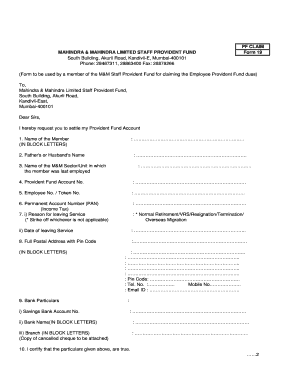
Get Mahindra Pf 2020-2025
How it works
-
Open form follow the instructions
-
Easily sign the form with your finger
-
Send filled & signed form or save
How to fill out the Mahindra Pf online
Filling out the Mahindra Pf form correctly is essential for the smooth processing of your provident fund claims. This guide provides clear and detailed instructions to help you complete the form accurately, ensuring all necessary information is included.
Follow the steps to successfully complete your Mahindra Pf form.
- Click ‘Get Form’ button to access the Mahindra Pf form and open it in your preferred form editor.
- In the first section, clearly enter your name in block letters. Ensure there are no spelling errors.
- Next, provide your father's or partner's name in block letters as required.
- Indicate the M&M sector or unit where you were last employed.
- Fill in your Provident Fund account number precisely.
- Provide your Employee number or Token number in the designated field.
- Enter your Permanent Account Number (PAN) for income tax purposes.
- Select the reason for leaving the service from the options given, and include the date of your departure.
- Complete your full postal address, including the Pin Code, in block letters.
- In the bank particulars section, fill in your savings bank account number, Pin Code, telephone number, mobile number, and email ID.
- Specify the name of your bank and the branch in block letters, making sure to attach a copy of a cancelled cheque.
- Certify that all particulars you provided are true by signing or thumb impressing in the provided space.
- Complete the declaration of non-employment by confirming that you have not been employed in any applicable factories or establishments for at least two months preceding your application.
- Fill out the advance stamped receipt with accurate details, leaving space for the amount to be filled post-settlement.
- Lastly, obtain the employer's signature or authorized official’s signature with the company seal on the form.
- Review the entire form for completeness and correctness before saving changes, downloading, printing, or sharing the form as necessary.
Ensure that you complete your Mahindra Pf form online today to facilitate a smooth claiming process.
When filling Form 19 and Form 10C for PF withdrawal, start with providing your UAN and personal details. Both forms require you to state the reason for withdrawal, so be clear and concise. It's beneficial to refer to the Mahindra PF guidelines to ensure you are providing all necessary information accurately. A correctly filled form can lead to quicker processing of your withdrawal.
Industry-leading security and compliance
US Legal Forms protects your data by complying with industry-specific security standards.
-
In businnes since 199725+ years providing professional legal documents.
-
Accredited businessGuarantees that a business meets BBB accreditation standards in the US and Canada.
-
Secured by BraintreeValidated Level 1 PCI DSS compliant payment gateway that accepts most major credit and debit card brands from across the globe.


