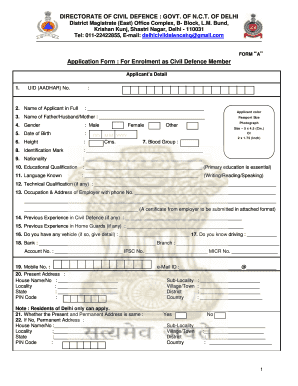
Get Delhicivildefencehq Gmail Com 2020-2025
How it works
-
Open form follow the instructions
-
Easily sign the form with your finger
-
Send filled & signed form or save
How to fill out the Delhicivildefencehq Gmail Com online
This guide provides a clear and supportive approach for users looking to complete the Delhicivildefencehq Gmail Com application form online. Whether you are familiar with digital forms or not, this step-by-step instruction set will help you successfully navigate the application process.
Follow the steps to complete your application form with ease.
- Click the ‘Get Form’ button to access the application form for enrolment as a Civil Defence member.
- Fill out the applicant’s details section. Include your UID (AADHAR) number, full name, and attach a passport-sized photograph in the specified dimensions of 5 x 4.5 cm or 2 x 1.75 inches.
- Provide personal information such as your father’s, husband’s, or mother’s name, gender, date of birth, height, blood group, identification mark, nationality, educational qualifications, and languages known.
- Detail your technical qualifications, occupation, and employer’s address, along with their phone number. Ensure you prepare the necessary certificate from your employer as per the format required.
- Indicate any previous experience in civil defence or home guards, and specify if you own a vehicle and if you know how to drive.
- Complete the banking details section. Provide the name of the bank, branch, account number, IFSC code, and MICR number.
- Fill in your mobile number and present address accurately. Include house name/number, locality, state, and PIN code.
- Confirm if your present and permanent addresses are the same. If not, fill in the required permanent address information.
- Select and provide your identity proof from the listed options and attach the respective document number.
- Provide proof of your present address in a similar manner as your identity proof.
- Read and agree to the self-declaration statements listed at the end of the form.
- Complete the form with your signature, date, and place of filling in the form.
- After ensuring all sections are carefully completed, you can save, download, print, or share the form as required.
Start filling out your application form online today to take the first step towards becoming a Civil Defence member.
The role of civil defense is to protect communities during emergencies, such as natural disasters and other crises. Civil defense organizations work on prevention, preparedness, response, and recovery efforts to safeguard lives and property. They coordinate with local authorities and train volunteers to respond effectively to various situations. To explore resources on civil defense, visit Delhicivildefencehq Gmail Com.
Industry-leading security and compliance
-
In businnes since 199725+ years providing professional legal documents.
-
Accredited businessGuarantees that a business meets BBB accreditation standards in the US and Canada.
-
Secured by BraintreeValidated Level 1 PCI DSS compliant payment gateway that accepts most major credit and debit card brands from across the globe.


