Loading
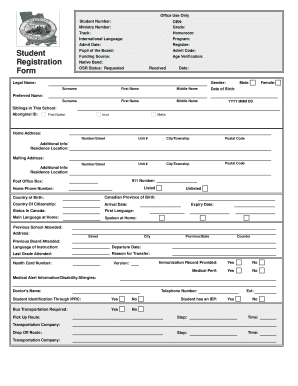
Get School Registration Form Online
How it works
-
Open form follow the instructions
-
Easily sign the form with your finger
-
Send filled & signed form or save
How to fill out the School Registration Form Online
Filling out the School Registration Form Online is a crucial step in ensuring that your child can be enrolled in school effectively. This guide provides clear, step-by-step instructions to help you navigate each section of the form with ease.
Follow the steps to complete the School Registration Form Online
- Click ‘Get Form’ button to obtain the form and open it in the editor.
- Begin by entering the student’s legal name in the designated fields for surname, first name, and middle name. Make sure to provide accurate information as it appears on official documents.
- Fill in the date of birth using the specified format (YYYY MMM DD) to ensure clarity for processing.
- Indicate the student’s gender as either male or female by selecting the appropriate option on the form.
- Complete the section for residential information, including home address, mailing address (if different), and whether the address includes a unit number.
- Provide details about the student’s previous educational experience, including the previous school attended, last grade completed, and the reason for transfer.
- Fill out medical information, including whether an immunization record is provided and details regarding any medical alerts or disabilities.
- Enter parent or guardian information, including names, relationships to the student, and contact details. Be sure to fill each emergency contact’s information, prioritizing according to their availability.
- Review all provided information for accuracy and completeness before proceeding,
- Finally, save changes, download, print, or share the form as required.
Complete your School Registration Form Online today to ensure timely enrollment.
When looking for the best app to create fillable forms, US Legal Forms excels with its range of templates and customization options. Their School Registration Form Online provides a seamless experience for both form creators and users. You can easily incorporate features that enhance functionality while gathering data efficiently.
Industry-leading security and compliance
US Legal Forms protects your data by complying with industry-specific security standards.
-
In businnes since 199725+ years providing professional legal documents.
-
Accredited businessGuarantees that a business meets BBB accreditation standards in the US and Canada.
-
Secured by BraintreeValidated Level 1 PCI DSS compliant payment gateway that accepts most major credit and debit card brands from across the globe.


