Loading
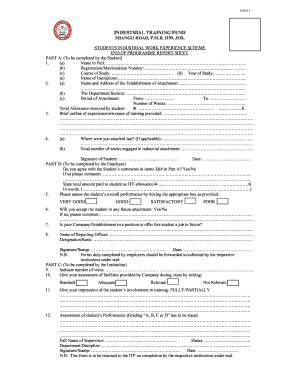
Get Itf Form 8 2020-2026
How it works
-
Open form follow the instructions
-
Easily sign the form with your finger
-
Send filled & signed form or save
How to fill out the Itf Form 8 online
Filling out the Itf Form 8 online is a vital step for students participating in the Students Industrial Work Experience Scheme. This guide provides comprehensive, step-by-step instructions to help users accurately complete the form.
Follow the steps to successfully complete the Itf Form 8 online
- Click ‘Get Form’ button to obtain the form and open it in the editor.
- In Part A, complete your personal details by providing your full name, registration or matriculation number, course of study, year of study, and the name of your institution.
- Still in Part A, fill in the information about your attachment by stating the name and address of the establishment, the department or section you were attached to, and the period of attachment including the start and end dates. Additionally, specify the number of weeks and the total allowance received.
- Provide a brief outline of your experience and the relevance of the training in the designated field.
- If applicable, indicate where you were attached last and the total number of weeks you engaged in industrial attachment.
- Sign and date Part A to confirm that the information provided is accurate.
- In Part B, your employer will review your comments and provide their own assessment. They will also need to confirm the total amount of allowance paid to you and assess your overall performance.
- The institution will complete Part C, assessing the number of visits and providing feedback on the training facilities, the student’s involvement, and performance grading.
- Once all sections are completed, save your changes, and you can then download, print, or share the completed form as necessary.
Complete your Itf Form 8 online today and ensure your information is submitted accurately.
Filling out a W-8BEN form involves providing your name, country of citizenship, and address. You also need to include your foreign tax identification number. It's important to ensure accuracy when stating your income types and completing the certification section. For more detailed instructions, check out US Legal Forms which offers valuable resources to assist you.
Industry-leading security and compliance
US Legal Forms protects your data by complying with industry-specific security standards.
-
In businnes since 199725+ years providing professional legal documents.
-
Accredited businessGuarantees that a business meets BBB accreditation standards in the US and Canada.
-
Secured by BraintreeValidated Level 1 PCI DSS compliant payment gateway that accepts most major credit and debit card brands from across the globe.


