Loading
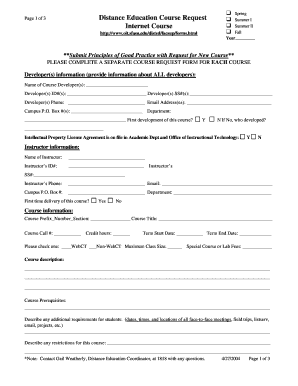
Get Facsup
How it works
-
Open form follow the instructions
-
Easily sign the form with your finger
-
Send filled & signed form or save
How to fill out the Facsup online
Completing the Distance Education Course Request (Facsup) form online can be a straightforward process when broken down into manageable steps. This guide provides clear instructions to help you navigate each section and ensure all necessary information is submitted accurately.
Follow the steps to complete the Facsup form online.
- Click ‘Get Form’ button to obtain the form and open it in the online editor.
- Begin by filling in the term for which the course is being requested, selecting from options such as Spring, Summer I, Summer II, or Fall, and specify the year.
- Provide information about all developers of the course. Fill in the name(s), ID#, Social Security number(s), phone number(s), email address(es), P.O. Box number(s), and department.
- Indicate whether this is the first development of the course, answering Yes or No. If No, specify who developed the course previously.
- Confirm if an Intellectual Property License Agreement is on file by selecting Yes or No.
- Complete the instructor information section by entering the instructor's name, ID#, Social Security number, phone number, email address, P.O. Box number, and department.
- Indicate whether this is the first time the course is being delivered, selecting Yes or No.
- Fill in the course information, including course prefix, number, section, title, call number, credit hours, and term start and end dates.
- Select the type of course format by checking the WebCT or Non-WebCT option, and specify the maximum class size and any special course or lab fees.
- Provide the course description and prerequisites, ensuring you include all necessary details for students.
- Describe any additional requirements for students, such as meeting times or project requirements.
- Specify any restrictions related to the course.
- Indicate the forms of interactivity used in the class by checking all applicable boxes.
- If you plan to advertise the course, indicate Yes and specify the methods of advertising.
- Complete the required codes section, ensuring accuracy for screen entry.
- If applicable, provide details regarding interactive video sessions, including send and receive site information.
- Ensure that all necessary signatures are affixed before submitting the form, including those of the Dean and Department Chair.
- After finalizing the form, save changes, and consider downloading, printing, or sharing the completed form as needed.
Take the next step in your documentation by filling out the Facsup online today.
Typically, students must fill out the FAFSA, but parent information is also required for dependent students. Parents' financial details help determine the expected family contribution. If both parents are involved in the student's education, it is essential they provide information too. Using Facsup simplifies this process by clarifying what each parent needs to submit.
Industry-leading security and compliance
US Legal Forms protects your data by complying with industry-specific security standards.
-
In businnes since 199725+ years providing professional legal documents.
-
Accredited businessGuarantees that a business meets BBB accreditation standards in the US and Canada.
-
Secured by BraintreeValidated Level 1 PCI DSS compliant payment gateway that accepts most major credit and debit card brands from across the globe.


