Loading
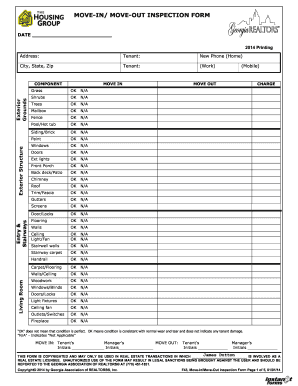
Get Move Out Inspection Form 2020-2025
How it works
-
Open form follow the instructions
-
Easily sign the form with your finger
-
Send filled & signed form or save
How to fill out the Move Out Inspection Form online
Filling out the Move Out Inspection Form online is an important step for tenants transitioning from their rental property. This guide will help you navigate the form's components and ensure you accurately document the condition of your residence.
Follow the steps to complete the form effectively.
- Press the ‘Get Form’ button to access the Move Out Inspection Form and open it for editing.
- Begin by entering the date and the address of the property at the top of the form. This ensures that your documentation references the correct location.
- Next, provide your name and contact information in the designated tenant fields. It is important to ensure these details are accurate for communication purposes.
- Proceed to the 'Living Room', 'Entry & Stairways', and 'Exterior Structure' sections. For each component listed (like 'Windows', 'Doors', or 'Flooring'), mark 'OK' if the condition is satisfactory or 'N/A' if not applicable. Be sure to refer to the definitions of 'OK' and 'N/A' for clarity.
- Continue this process for the remaining sections of the form, including 'Kitchen', 'Bedrooms', 'Bathrooms', and any additional areas. For appliances like 'Refrigerator' or 'Dishwasher', indicate their condition appropriately.
- At the end of the form, both you and the property manager will need to provide your initials and signatures, confirming agreement with the inspection results. Make sure to date the document as well.
- Once you have filled out all necessary components, review the form for accuracy and completeness. You can then save your changes, download the form, print it for physical copies, or share it as necessary.
Start completing your Move Out Inspection Form online today to ensure a smooth transition from your rental property.
While a tenant does not have to be present for the final inspection, it is beneficial for them to attend. Being present allows tenants to discuss any findings on the Move Out Inspection Form and address concerns directly with the landlord. It ensures transparency and may lead to a more favorable outcome regarding the security deposit. Communication is key to smooth interactions.
Industry-leading security and compliance
US Legal Forms protects your data by complying with industry-specific security standards.
-
In businnes since 199725+ years providing professional legal documents.
-
Accredited businessGuarantees that a business meets BBB accreditation standards in the US and Canada.
-
Secured by BraintreeValidated Level 1 PCI DSS compliant payment gateway that accepts most major credit and debit card brands from across the globe.


