Loading
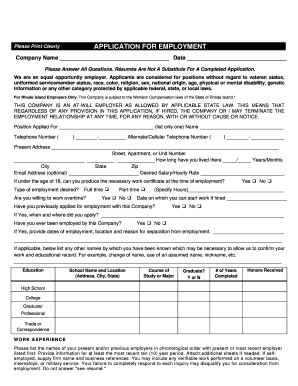
Get Paychex Application For Employment 2020-2025
How it works
-
Open form follow the instructions
-
Easily sign the form with your finger
-
Send filled & signed form or save
How to fill out the Paychex Application For Employment online
Completing the Paychex Application For Employment online can seem daunting, but with a clear understanding of each section, you can fill it out with confidence. This guide will walk you through the necessary steps to ensure your application is completed accurately and efficiently.
Follow the steps to fill out your application form online.
- Press the ‘Get Form’ button to access the application form and open it in your preferred online platform.
- Start by entering the company name you are applying to and the date of application at the top of the form.
- Print clearly your name, contact information including telephone numbers, and your present address. Make sure to specify how long you have lived at your current address.
- Indicate your desired salary or hourly rate and whether you can provide a work certificate if under 18.
- Select the type of employment you desire (full-time or part-time) and express your willingness to work overtime, if applicable.
- Provide the date you can start if hired.
- Answer whether you have previously applied to this company or been employed by them and, if so, provide the relevant details.
- List your educational background, including school names, courses of study, whether you graduated, and any honors received.
- Detail your work experience chronologically, starting with your most recent employer. Be sure to provide job titles, duties, and other required information.
- Answer questions regarding potential terminations or resignations in past jobs and be honest about your work history.
- Optionally, provide work-related and personal references, including their contact information.
- If applicable, detail your driving information, including your driver's license status and any traffic violations.
- Read and certify all required statements in the applicant certification section, and be sure to sign and date your application.
- Finally, save your changes, and opt to download, print, or share your completed application form as needed.
Complete your application for employment online today to take the next step in your career!
You can register for Paychex by visiting their official website. Locate the registration section and fill in the necessary information about your business and your personal details. After completing the registration process, you’ll get access to the Paychex Application for Employment and other valuable services tailored to your organization's needs.
Industry-leading security and compliance
US Legal Forms protects your data by complying with industry-specific security standards.
-
In businnes since 199725+ years providing professional legal documents.
-
Accredited businessGuarantees that a business meets BBB accreditation standards in the US and Canada.
-
Secured by BraintreeValidated Level 1 PCI DSS compliant payment gateway that accepts most major credit and debit card brands from across the globe.


