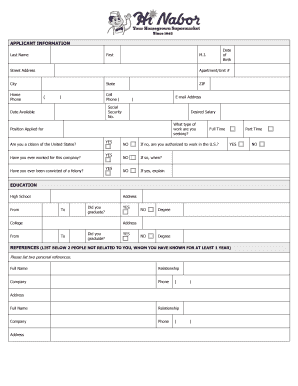
Get Hi Nabor Application 2020-2025
How it works
-
Open form follow the instructions
-
Easily sign the form with your finger
-
Send filled & signed form or save
Tips on how to fill out, edit and sign Hi Nabor Application online
How to fill out and sign Hi Nabor Application online?
Get your online template and fill it in using progressive features. Enjoy smart fillable fields and interactivity.Follow the simple instructions below:
Experience all the benefits of submitting and completing legal forms online. With our platform, filling out the Hi Nabor Application only requires a few minutes. We enable this by providing you access to our feature-rich editor that can alter/correct the document's original text, add special fields, and affix your signature.
Finish the Hi Nabor Application in just a few moments by following the steps outlined below:
Submit the new Hi Nabor Application in electronic format right after you complete it. Your information is securely protected, as we adhere to the latest security standards. Join millions of satisfied clients who are already filling out legal forms from the comfort of their homes.
- Select the document template you desire from the assortment of legal form examples.
- Press the Get form button to access it and begin editing.
- Fill in all the required fields (they are highlighted in yellow).
- The Signature Wizard will assist you in placing your e-autograph immediately after you finish entering the information.
- Insert the date.
- Thoroughly review the entire template to ensure that you have completed everything and that no modifications are necessary.
- Click Done and save the electronically completed document to your device.
How to modify Get Hi Nabor Application 2020: personalize forms online
Experience a hassle-free and paperless approach to working with Get Hi Nabor Application 2020. Utilize our dependable online service and reclaim a significant amount of time.
Creating each form, including the Get Hi Nabor Application 2020, from the ground up takes excessive time, so having a reliable solution of pre-uploaded document templates can work wonders for your productivity.
However, handling them can be challenging, particularly with documents in PDF format. Luckily, our vast collection features an integrated editor that enables you to effortlessly fill out and modify Get Hi Nabor Application 2020 without the necessity of leaving our site, so you won’t waste valuable time completing your documents. Here’s how to manage your file using our service:
Whether you’re looking to finalize editable Get Hi Nabor Application 2020 or any other form in our catalog, you’re well on your way with our online document editor. It's simple and secure, requiring no special technical knowledge. Our web-based utility is designed to handle just about everything you can think of regarding file modification and execution.
Move away from the conventional methods of managing your forms. Opt for a more effective solution to help streamline your tasks and reduce dependence on paper.
- Step 1. Find the required document on our platform.
- Step 2. Click Get Form to launch it in the editor.
- Step 3. Make use of our specialized editing tools that let you insert, eliminate, annotate, and emphasize or obscure text.
- Step 4. Generate and append a legally-binding signature to your document by using the sign option from the upper toolbar.
- Step 5. If the document layout isn’t formatted as you want, use the features on the right to remove, introduce, and organize pages.
- Step 6. Incorporate fillable fields so others can be invited to finalize the document (if relevant).
- Step 7. Distribute or send the form, print it, or select the format in which you’d like to receive the document.
Applying for a job through the Hi Nabor Application is straightforward. Simply download the app, create an account, and browse the job listings available in your area. Each listing includes detailed information about the position and instructions for submitting your application, helping you find the perfect job opportunity easily.
Industry-leading security and compliance
-
In businnes since 199725+ years providing professional legal documents.
-
Accredited businessGuarantees that a business meets BBB accreditation standards in the US and Canada.
-
Secured by BraintreeValidated Level 1 PCI DSS compliant payment gateway that accepts most major credit and debit card brands from across the globe.


