Loading
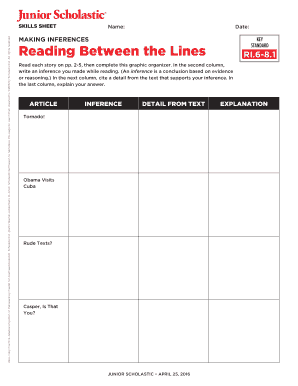
Get Js April 25 2016 Skills Sheets Junior Scholastic April 25 2016 Issue Skills Sheets Combined 2020-2025
How it works
-
Open form follow the instructions
-
Easily sign the form with your finger
-
Send filled & signed form or save
How to fill out the JS April 25 2016 Skills Sheets Junior Scholastic April 25 2016 Issue Skills Sheets Combined online
This guide provides clear instructions on how to effectively complete the JS April 25 2016 Skills Sheets Junior Scholastic April 25 2016 Issue Skills Sheets Combined. Each section of the form is broken down for your convenience, ensuring a successful online experience.
Follow the steps to complete the form online.
- Press the ‘Get Form’ button to access the document and open it in the editor.
- Begin by entering your name in the designated field at the top of the Skills Sheet. This ensures all submissions are correctly attributed to you.
- Next, select the appropriate date for the Skills Sheet, which is typically mentioned in the top section of the form.
- Move on to the 'Making Inferences' section. Refer to the articles on pages 2-5, and fill in the graphic organizer. Write your inference in the second column, a supporting detail in the third column, and your explanation in the last column.
- In the 'Test Prep' section, read the articles on pages 6-7 and respond to the questions provided. Choose the correct answers for each multiple-choice question.
- Continue with the 'Building Research Skills' section. Read the applicable article, and complete the organizational table on the page. Follow the prompts to guide your responses.
- After filling out the relevant sections, review your answers for accuracy. Ensure all fields are completed.
- Once satisfied with your responses, you may save changes, download, print, or share the completed form for submission.
Complete your JS April 25 2016 Skills Sheets Junior Scholastic Skills Sheets Combined online now!
Junior Scholastic Magazine | Current Events Magazine for Grades 6-8.
Industry-leading security and compliance
US Legal Forms protects your data by complying with industry-specific security standards.
-
In businnes since 199725+ years providing professional legal documents.
-
Accredited businessGuarantees that a business meets BBB accreditation standards in the US and Canada.
-
Secured by BraintreeValidated Level 1 PCI DSS compliant payment gateway that accepts most major credit and debit card brands from across the globe.


