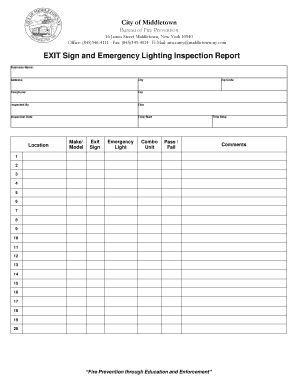
Get Emergency Lighting Inspection Form
How it works
-
Open form follow the instructions
-
Easily sign the form with your finger
-
Send filled & signed form or save
Tips on how to fill out, edit and sign Emergency Lighting Inspection Form online
How to fill out and sign Emergency Lighting Inspection Form online?
Get your online template and fill it in using progressive features. Enjoy smart fillable fields and interactivity.Follow the simple instructions below:
Selecting a certified professional, scheduling an appointment, and visiting the office for a confidential discussion makes completing a Fillable Emergency Light Report from inception to completion challenging.
US Legal Forms enables you to quickly create legally enforceable documents using pre-designed online templates.
Quickly create a Fillable Emergency Light Report without needing to consult professionals. There are already over 3 million users benefiting from our exclusive library of legal documents. Join us today and gain access to the top collection of online samples. Experience it for yourself!
- Obtain the Fillable Emergency Light Report you require.
- Launch it with a cloud-based editor and begin modifying.
- Complete the blank spaces; names, addresses, phone numbers, etc.
- Tailor the template with specific fillable fields.
- Add the exact date and affix your electronic signature.
- Hit Done after thoroughly reviewing everything.
How to Modify Get Emergency Lighting Inspection Form: Personalize Forms Online
Utilize our robust online document editor while completing your forms.
Fill in the Get Emergency Lighting Inspection Form, highlight the most critical information, and easily implement any other necessary modifications to its content.
Creating documents electronically is not only efficient but also allows you to adjust the template based on your preferences. If you plan to work on the Get Emergency Lighting Inspection Form, think about finalizing it with our extensive online editing features.
Access it in a web browser, make any adjustments to your forms, and revisit them at any future time - all will be securely saved in the cloud.
- Launch the form in the editor.
- Input the required data in the blank spaces using Text, Check, and Cross tools.
- Follow the document's navigation to ensure all mandatory fields in the template are addressed.
- Circle certain critical elements and include a URL if needed.
- Utilize the Highlight or Line tools to accentuate the most significant information.
- Select colors and thickness for these lines to enhance the professionalism of your document.
- Erase or blackout any information you wish to keep hidden from others.
- Correct sections containing errors and enter the necessary text.
- Finalize modifications with the Done button as soon as you verify all information is correct in the document.
Related links form
The requirements for emergency lighting dictate that systems must illuminate escape routes and exits, ensuring safety during emergencies. Lights must be reliable, automatic, and perform for a prescribed duration during power outages. An Emergency Lighting Inspection Form can help ensure you meet these necessary standards effectively.
Industry-leading security and compliance
-
In businnes since 199725+ years providing professional legal documents.
-
Accredited businessGuarantees that a business meets BBB accreditation standards in the US and Canada.
-
Secured by BraintreeValidated Level 1 PCI DSS compliant payment gateway that accepts most major credit and debit card brands from across the globe.


