Loading
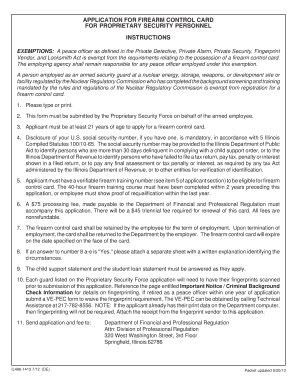
Get Fcc Card
How it works
-
Open form follow the instructions
-
Easily sign the form with your finger
-
Send filled & signed form or save
How to fill out the Fcc Card online
Completing the Fcc Card online is a crucial process for proprietary security personnel seeking firearm control. This guide provides a clear, step-by-step approach to help users fill out the form accurately and efficiently.
Follow the steps to accurately complete the Fcc Card online.
- Press the ‘Get Form’ button to access the Fcc Card form and open it in your online editor.
- Begin by filling out the applicant's details, including their name (last, first, middle initial) and United States social security number. Ensure all information is typed clearly to avoid processing delays.
- Input the home address of the employee, including the street, city, state, and ZIP code. This information must match official records.
- Provide the firearm training number and ensure that it corresponds to a verifiable training record completed within the last two years, or proof of requalification within the last year.
- Review and confirm age eligibility. The applicant must be at least 21 years old to apply for a firearm control card.
- Fill out the personal data section using the specific codes provided on the form for height, weight, hair color, eye color, and race.
- Answer the personal history questions thoroughly. If any answers necessitate a 'Yes,' be prepared to attach a separate sheet with detailed explanations.
- Addresses compliance requirements related to child support and educational loans as per the instructions provided in sections 9 and 10.
- Confirm all data entered is accurate and complete. If applicable, attach any required documentation such as a photocopy of the active firearm owner's identification card.
- Once all sections are filled out correctly, save changes to the form. Users can then download, print, or share the completed Fcc Card form as needed.
Complete your Fcc Card application online today for swift processing.
The rules for the FCC legal ID include requirements for labeling, documentation, and compliance testing. The FCC mandates that all devices transmit radio frequencies to be identified clearly with their FCC ID. Businesses must retain all related documentation as part of the compliance process. For comprehensive guidance on these regulations, USLegalForms can assist you in organizing your information and understanding the necessary steps.
Industry-leading security and compliance
US Legal Forms protects your data by complying with industry-specific security standards.
-
In businnes since 199725+ years providing professional legal documents.
-
Accredited businessGuarantees that a business meets BBB accreditation standards in the US and Canada.
-
Secured by BraintreeValidated Level 1 PCI DSS compliant payment gateway that accepts most major credit and debit card brands from across the globe.


