Loading
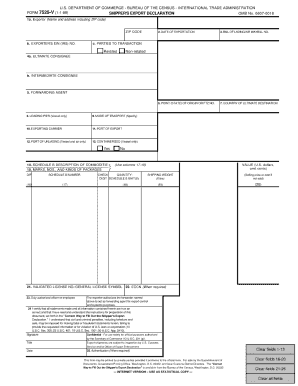
Get Census Shippers Export Form
How it works
-
Open form follow the instructions
-
Easily sign the form with your finger
-
Send filled & signed form or save
How to fill out the Census Shippers Export Form online
Filling out the Census Shippers Export Form online is essential for ensuring compliance with export regulations. This guide will provide you with clear, step-by-step instructions to help you complete the form accurately and efficiently.
Follow the steps to complete the form with ease.
- Click the ‘Get Form’ button to access the form and open it in the editing interface.
- Provide the name and contact information of the shipper. This includes the address, phone number, and email address. Make sure to check for any typos to ensure all information is correct.
- Enter the recipient's information, including their name and address. Be sure this is complete and accurate to avoid delays in shipping.
- Fill in the export details, which should include the description of the goods being shipped, their quantity, and the value associated with them. Provide detailed descriptions to clarify the items being exported.
- Indicate the mode of transport being used for the shipment, such as by air, sea, or land. Choose the appropriate option from the provided selections.
- Review all the entered information for accuracy. Ensure that all fields are filled out correctly and completely to prevent any issues.
- Once you have completed the form, save your changes. You can also download a copy, print it, or share it as needed.
Start filling out your Census Shippers Export Form online today!
The responsibility for AES filing typically falls on the exporter or their authorized agent. They must ensure that all information submitted through the Census Shippers Export Form is accurate and complies with U.S. export laws. Engaging with uslegalforms can support this role by offering the necessary documentation and guidance.
Industry-leading security and compliance
US Legal Forms protects your data by complying with industry-specific security standards.
-
In businnes since 199725+ years providing professional legal documents.
-
Accredited businessGuarantees that a business meets BBB accreditation standards in the US and Canada.
-
Secured by BraintreeValidated Level 1 PCI DSS compliant payment gateway that accepts most major credit and debit card brands from across the globe.


