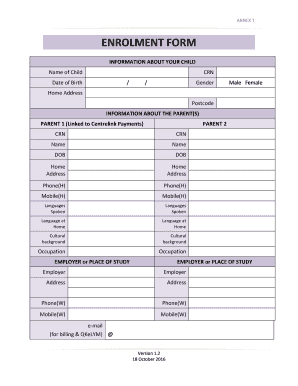
Get Qkelym 2020-2025
How it works
-
Open form follow the instructions
-
Easily sign the form with your finger
-
Send filled & signed form or save
How to fill out the Qkelym online
Filling out the Qkelym form online is a straightforward process that allows you to provide essential information about your child and family. This guide will walk you through each section of the form to ensure you complete it accurately and efficiently.
Follow the steps to successfully complete the Qkelym form.
- Press the ‘Get Form’ button to access the Qkelym form and open it in the editing interface.
- Begin by entering important details regarding your child. This includes their name, CRN (Customer Reference Number), date of birth, gender, home address, and postcode.
- In the section for parent information, include details for Parent 1, who is linked to Centrelink payments, and Parent 2. Input their respective CRNs, names, dates of birth, home addresses, phone and mobile numbers, languages spoken, cultural backgrounds, and occupations.
- Provide the employer or place of study information for each parent, including the employer's name, address, and contact numbers.
- Fill in the details of your child’s doctor, including their name, phone number, and address.
- Answer the questions related to childcare assistance, custody papers, and care protection orders to provide necessary context regarding your child's care.
- List emergency contacts who are authorized to collect your child. Include their names, addresses, relationships to your child, and phone numbers.
- Provide any special instructions related to your child's medical history, disabilities, allergies, or cultural background.
- Complete the agreement sections, including permissions for medical treatment, first aid, immunizations, and participation in programs, by circling 'Yes' or 'No' as appropriate.
- Lastly, ensure you sign and date the form to confirm that all information provided is accurate. Once complete, save your changes, download a copy, or print the form as needed.
Complete the Qkelym form online today to ensure your child's information is accurate and up-to-date.
When using Qkelym to complete the AW form, start by entering your relevant personal details clearly. Ensure that you provide all required information as outlined in the instructions to avoid delays. Additionally, be sure to review your entries for accuracy before submitting the form. If you find the process overwhelming, checking out USLegalForms can provide valuable support in getting it right.
Industry-leading security and compliance
-
In businnes since 199725+ years providing professional legal documents.
-
Accredited businessGuarantees that a business meets BBB accreditation standards in the US and Canada.
-
Secured by BraintreeValidated Level 1 PCI DSS compliant payment gateway that accepts most major credit and debit card brands from across the globe.


