Loading
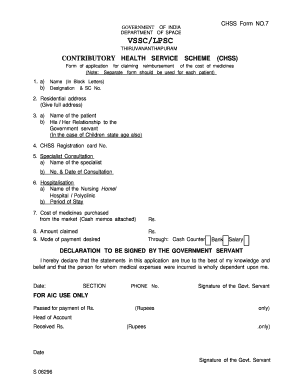
Get Chss Form 7 2020-2026
How it works
-
Open form follow the instructions
-
Easily sign the form with your finger
-
Send filled & signed form or save
How to fill out the Chss Form 7 online
The Chss Form 7 is an essential document for government employees seeking reimbursement for medical expenses. This guide will walk you through the process of filling out the form online, ensuring that you understand each section and can complete it accurately.
Follow the steps to successfully complete the Chss Form 7 online.
- Click ‘Get Form’ button to obtain the form and open it in the editor.
- In section 1, provide your name in block letters as well as your designation and service number.
- For section 2, enter your full residential address to ensure proper communication.
- In section 3, specify the name of the patient and their relationship to you. If the patient is a child, include their age.
- Enter the CHSS registration card number in section 4 to identify your eligibility for the scheme.
- Section 5 requires details of the specialist consultation; fill in the name of the specialist and the consultation number and date.
- In section 6, provide the name of the hospital or polyclinic and the period of stay for hospitalization.
- In section 7, list the total cost of medicines purchased. Ensure you attach all relevant cash memos.
- Specify the total amount you are claiming in section 8.
- In section 9, choose your desired mode of payment (cash counter, bank, or salary) and fill in the respective amount.
- Finally, read the declaration and sign it, providing the date and your phone number.
- Once all sections are filled out, review your form for accuracy, then save changes, download, print, or share the completed Chss Form 7.
Complete your Chss Form 7 online to streamline your reimbursement process.
To view the submissions from Contact Form 7, you typically need to install an additional plugin because these submissions do not appear in your WordPress dashboard by default. These plugins can display entries in a user-friendly format. By doing this, you can monitor responses and manage the data collected through your Chss Form 7 effortlessly.
Industry-leading security and compliance
US Legal Forms protects your data by complying with industry-specific security standards.
-
In businnes since 199725+ years providing professional legal documents.
-
Accredited businessGuarantees that a business meets BBB accreditation standards in the US and Canada.
-
Secured by BraintreeValidated Level 1 PCI DSS compliant payment gateway that accepts most major credit and debit card brands from across the globe.


